Single Line Font
-
wlockwood23
- 1.5 Star Member

- Posts: 37
- Joined: Tue Dec 29, 2015 8:41 pm
Single Line Font
Does anyone have a single line font to share? I need to do some small text and I think single line will be the way to get it did. Thanks.
-
MetalTorcher
- 3 Star Member

- Posts: 449
- Joined: Sun Sep 08, 2013 2:17 pm
- Location: Manitoba
Re: Single Line Font
Check dafont.com
Jason Lyon
PlasmaCAM DHC2
Advanced DesignEdge
Hypertherm Powermax 1000
Duramax mini torch with Snap n Cut
Everlast PowerMTS 251si
Torturing metal since 2014
PlasmaCAM DHC2
Advanced DesignEdge
Hypertherm Powermax 1000
Duramax mini torch with Snap n Cut
Everlast PowerMTS 251si
Torturing metal since 2014
-
wlockwood23
- 1.5 Star Member

- Posts: 37
- Joined: Tue Dec 29, 2015 8:41 pm
Re: Single Line Font
That's awesome, but how can you get them in a dxf?
-
whiskeymike
- 3 Star Member

- Posts: 345
- Joined: Mon Feb 23, 2015 5:23 pm
- Location: Austin, TX
Re: Single Line Font
Most people typically don't. You would normally download the font, install it on your machine, then use your editing program to type out the text you want, then export to dxf. If you wanted that font in dxf, you could go into the editing program (Corel, Illustrator, Inkscape) and type out the alphabet and numbers, then export to dxf and then use them from there. But the most versatility would be typing what you want in your design program.
-
MetalTorcher
- 3 Star Member

- Posts: 449
- Joined: Sun Sep 08, 2013 2:17 pm
- Location: Manitoba
Re: Single Line Font
You have to convert them yourself. If you found a font you like I could convert it for you. You would have to place the individual letters then how you wanted them.
Jason Lyon
PlasmaCAM DHC2
Advanced DesignEdge
Hypertherm Powermax 1000
Duramax mini torch with Snap n Cut
Everlast PowerMTS 251si
Torturing metal since 2014
PlasmaCAM DHC2
Advanced DesignEdge
Hypertherm Powermax 1000
Duramax mini torch with Snap n Cut
Everlast PowerMTS 251si
Torturing metal since 2014
-
wlockwood23
- 1.5 Star Member

- Posts: 37
- Joined: Tue Dec 29, 2015 8:41 pm
Re: Single Line Font
How are you Converting it in Inkscape? It acts like its protected and won't do a trace.
- acourtjester
- 6 Star Elite Contributing Member

- Posts: 8148
- Joined: Sat Jun 02, 2012 6:04 pm
- Location: Pensacola, Fla
Re: Single Line Font
You will need to convert the text to a path, in Inkscape its object to path. Now also understand some letters don't cut well as a single line. Like a "T" would need to be 2 lines and closed letters will need a bridge in them to hold the inside parts, "B" "P" "P" like stencils.
DIY 4X4 Plasma/Router Table
Hypertherm PM65 Machine Torch
Drag Knife and Scribe
Miller Mig welder
13" metal lathe
Small Mill
Everlast PowerTig 255 EXT
Hypertherm PM65 Machine Torch
Drag Knife and Scribe
Miller Mig welder
13" metal lathe
Small Mill
Everlast PowerTig 255 EXT
-
wlockwood23
- 1.5 Star Member

- Posts: 37
- Joined: Tue Dec 29, 2015 8:41 pm
Re: Single Line Font
That's awesome! Thanks for the schooling. Ive been using the same ol 5 or 6 fonts for a while. Thank you.
-
wlockwood23
- 1.5 Star Member

- Posts: 37
- Joined: Tue Dec 29, 2015 8:41 pm
Re: Single Line Font
It's strange that when loaded into Cad the line work are actual lines rather than splines on the curvature. Any way to fix this?
-
dwhittington
- 2.5 Star Member

- Posts: 140
- Joined: Thu May 03, 2012 1:29 pm
- Location: St Peters, MO
Re: Single Line Font
I have a single line font in my CAD program, not sure how to extract the font, however I can write it up for you. I have added files to see if this will work.
You can e-mail me at gator1970@live.com
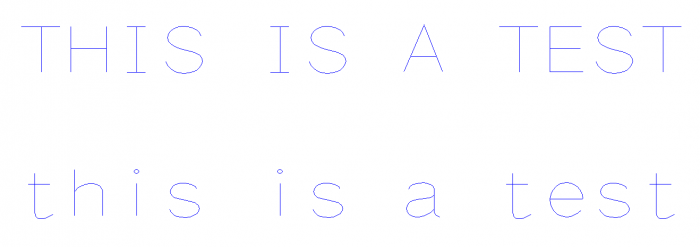
You can e-mail me at gator1970@live.com
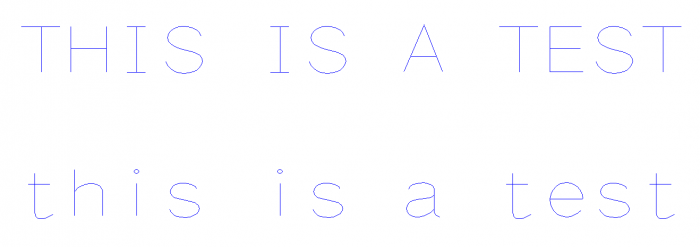
You currently do not have access to download this file.
To gain download access for DXF, SVG & other files Click Here
-
wlockwood23
- 1.5 Star Member

- Posts: 37
- Joined: Tue Dec 29, 2015 8:41 pm
Re: Single Line Font
Not sure if this will work. She wants "Don't Tread On Me" on a 24" tattered flag. With the way the flag waves I would need to able to adjust every letter to align everything properly.
-
dwhittington
- 2.5 Star Member

- Posts: 140
- Joined: Thu May 03, 2012 1:29 pm
- Location: St Peters, MO
Re: Single Line Font
Here is the saying, I am not sure if your program will allow you to ungroup the letters.
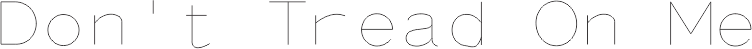
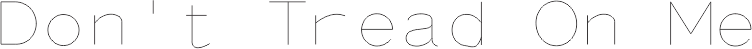
You currently do not have access to download this file.
To gain download access for DXF, SVG & other files Click Here
-
dwhittington
- 2.5 Star Member

- Posts: 140
- Joined: Thu May 03, 2012 1:29 pm
- Location: St Peters, MO
Re: Single Line Font
can you send me the flag and I can try and place the letters on it for you
-
wlockwood23
- 1.5 Star Member

- Posts: 37
- Joined: Tue Dec 29, 2015 8:41 pm
Re: Single Line Font
These were ungrouped this time. Thanks for the help. If you don't have the flag and want it, its on here under tattered flag. Thanks again.
- acourtjester
- 6 Star Elite Contributing Member

- Posts: 8148
- Joined: Sat Jun 02, 2012 6:04 pm
- Location: Pensacola, Fla
Re: Single Line Font
In Inkscape you can draw line over the flag the shape you want to follow then type you letters. Using the curser click on the line and then hold down the shift key and click on the text. this will combine them for the next operation. Then click on the text menu and click on text to path. You may need to make the drawn line a path first. After that with them high lighted click on object to path. Now with them high lighted click on break apart under the path menu. This will separate them into separate items and you can high light the line and delete it. If you don't do the object to path it will make the text straight again.
DIY 4X4 Plasma/Router Table
Hypertherm PM65 Machine Torch
Drag Knife and Scribe
Miller Mig welder
13" metal lathe
Small Mill
Everlast PowerTig 255 EXT
Hypertherm PM65 Machine Torch
Drag Knife and Scribe
Miller Mig welder
13" metal lathe
Small Mill
Everlast PowerTig 255 EXT