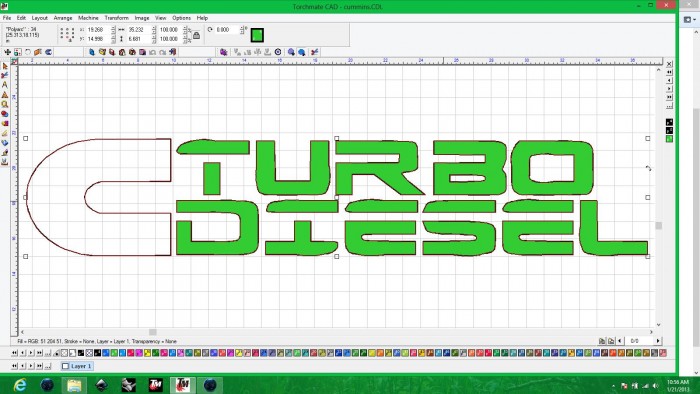
1st dxf Cummins
-
strawn52
- 1 Star Member

- Posts: 13
- Joined: Sat Mar 03, 2012 2:39 am
1st dxf Cummins
this is the first picture to dxf i have done, i know its not the best but i was wondering if i can get some tips and comments from all you pro's lol
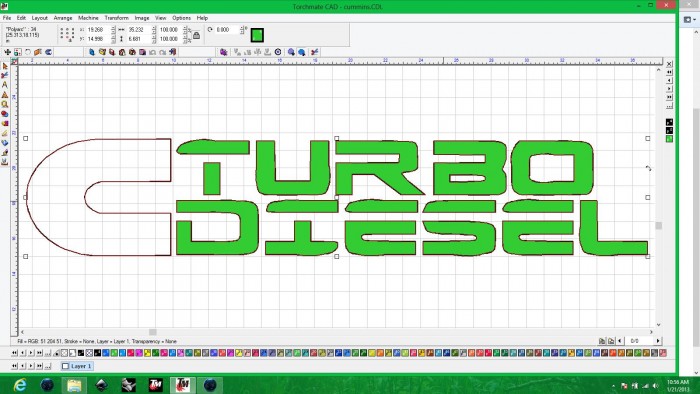
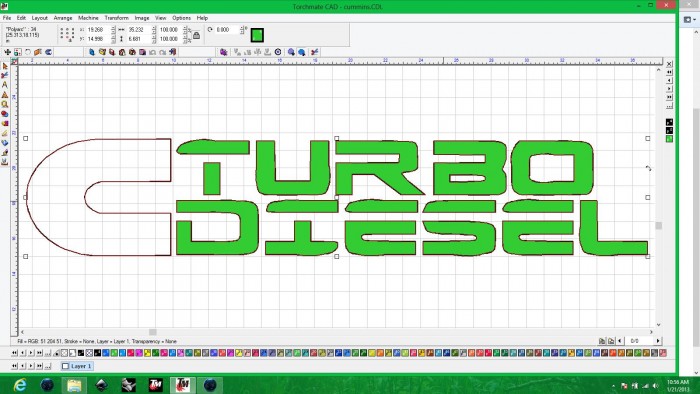
You currently do not have access to download this file.
To gain download access for DXF, SVG & other files Click Here
-
strawn52
- 1 Star Member

- Posts: 13
- Joined: Sat Mar 03, 2012 2:39 am
Re: 1st dxf Cummins
Ok i fixed it, i didn't realize i posted the wrong one. also i added the picture
- Gamelord
- 4.5 Star Member

- Posts: 1637
- Joined: Wed Aug 29, 2012 5:17 pm
- Contact:
Re: 1st dxf Cummins
Looks ok to me. I am not sure what the original file looked like, but I would probably spend a little more time on straightening the tops and bottoms of the logo to make it more square and less wiggly - but that's just my OCD kicking in.  If the original logo is wavy then great.
If the original logo is wavy then great.
Once you take flight, your eyes will forever be turned to the sky." "Lack of appreciation is the worlds biggest crime."
Torchmate 6x14 w/THC Downdraft
Thermal Dynamics Cutmaster 101
Corel Draw / Adobe Illustrator
Torchmate CAD
Torchmate 6x14 w/THC Downdraft
Thermal Dynamics Cutmaster 101
Corel Draw / Adobe Illustrator
Torchmate CAD
- Metal Storm
- 2.5 Star Member

- Posts: 198
- Joined: Tue Nov 27, 2012 1:28 am
- Location: Arizona
Re: 1st dxf Cummins
great file. it gives me the op to display some product on my rig, a good selling point. thanx for share
Metal Storm
by J.P. Janeway
nuke1jj@gmail.com
Plasma Cam DHC2
Thermal Dynamics Cutmaster 38
by J.P. Janeway
nuke1jj@gmail.com
Plasma Cam DHC2
Thermal Dynamics Cutmaster 38
-
strawn52
- 1 Star Member

- Posts: 13
- Joined: Sat Mar 03, 2012 2:39 am
Re: 1st dxf Cummins
here is the original picture i got...
You currently do not have access to download this file.
To gain download access for DXF, SVG & other files Click Here
-
DARRYL21270
- 3 Star Member

- Posts: 491
- Joined: Fri Jun 05, 2009 7:09 am
- Location: New Jersey
- Contact:
Re: 1st dxf Cummins
What's holding everything together?
- Gamelord
- 4.5 Star Member

- Posts: 1637
- Joined: Wed Aug 29, 2012 5:17 pm
- Contact:
Re: 1st dxf Cummins
I hope you don't mind, did a little cleanup and squared up the letters some.
You currently do not have access to download this file.
To gain download access for DXF, SVG & other files Click Here
Once you take flight, your eyes will forever be turned to the sky." "Lack of appreciation is the worlds biggest crime."
Torchmate 6x14 w/THC Downdraft
Thermal Dynamics Cutmaster 101
Corel Draw / Adobe Illustrator
Torchmate CAD
Torchmate 6x14 w/THC Downdraft
Thermal Dynamics Cutmaster 101
Corel Draw / Adobe Illustrator
Torchmate CAD
-
strawn52
- 1 Star Member

- Posts: 13
- Joined: Sat Mar 03, 2012 2:39 am
Re: 1st dxf Cummins
i don't ind at all, thank you... how do you get such crisp lines?
the letters will be in a square or cut into the bumper... or a winch mount. so i left it up to my classmates at school to help me decide
the letters will be in a square or cut into the bumper... or a winch mount. so i left it up to my classmates at school to help me decide
- Gamelord
- 4.5 Star Member

- Posts: 1637
- Joined: Wed Aug 29, 2012 5:17 pm
- Contact:
Re: 1st dxf Cummins
I opened the DFX that you provided into Corel Draw, then using guidelines and editing nodes, straightened up all the lines.
For the straight lines, I deleted as many nodes as possible, leaving only the starting and ending node. Then I changed the line from a curve to a line, which makes it perfectly straight.
With the guidelines and the "Snap To Guidelines" option, it is easy to get everything to line up exactly and straight.
The whole thing did take some time, probably about 45 minutes to do.
One thing that made it quite easy is that once I got the top of the "T" for the Turbo, I just copied and pasted it onto the bottom letters "I, E, S, and E" meaning that I didn't have to fix all of those, they are the same object. Same for the letter "E" on the bottom, fix one and then just copy it to the other. The "L" is simply the "U" with the end cut off.
Once completed, I just exported the drawing back out as a DFX and posted.
Hope that helps.
For the straight lines, I deleted as many nodes as possible, leaving only the starting and ending node. Then I changed the line from a curve to a line, which makes it perfectly straight.
With the guidelines and the "Snap To Guidelines" option, it is easy to get everything to line up exactly and straight.
The whole thing did take some time, probably about 45 minutes to do.
One thing that made it quite easy is that once I got the top of the "T" for the Turbo, I just copied and pasted it onto the bottom letters "I, E, S, and E" meaning that I didn't have to fix all of those, they are the same object. Same for the letter "E" on the bottom, fix one and then just copy it to the other. The "L" is simply the "U" with the end cut off.
Once completed, I just exported the drawing back out as a DFX and posted.
Hope that helps.
Once you take flight, your eyes will forever be turned to the sky." "Lack of appreciation is the worlds biggest crime."
Torchmate 6x14 w/THC Downdraft
Thermal Dynamics Cutmaster 101
Corel Draw / Adobe Illustrator
Torchmate CAD
Torchmate 6x14 w/THC Downdraft
Thermal Dynamics Cutmaster 101
Corel Draw / Adobe Illustrator
Torchmate CAD
-
strawn52
- 1 Star Member

- Posts: 13
- Joined: Sat Mar 03, 2012 2:39 am
Re: 1st dxf Cummins
yes it does, i have inkscape, torchmate cad, and rhinoceros... which one is a better platform to convert pictures to dxf files?
- Gamelord
- 4.5 Star Member

- Posts: 1637
- Joined: Wed Aug 29, 2012 5:17 pm
- Contact:
Re: 1st dxf Cummins
I have never used Inkscape or rhinoceros so can't comment on either one. I have Torchmate, it is great for simple drawings of circles, squares, stars etc... but anything complex I wouldn't bother. I have never bothered trying to get Torchmate to convert a picture to DFX.
I have only used Corel and Adobe to do my drawings, traces and conversions. Corel Draw / Corel Photo Paint is probably going to be the easiest for you to learn on, Adobe Photoshop and Illustrator will be a bit more complicated to learn but more acceptable to the industry standards and also a bit more powerful. Corel has some minor quirks such as system crashes every once in a while when performing certain tasks. I have notified Corel about these (as have thousands of other users) but they don't seem to think they are that important -or are not capable of fixing these minor bugs. Instead, they release a new upgrade version - sometimes the bugs are fixed in the new versions, sometimes they are not....either way, the new versions always seems to bring on something else that needs attention. Adobe on the other hand works pretty much flawless and if you have an issue, they get on it immediately and have far superior customer support.
Cost for Corel is about 1/4 the cost of Adobe.
I am currently using Corel X5 and Adobe CS6. I have not yet upgraded to Corel X6 until I am certain that they have fixed the bugs in X5 that keep pissing me off.
Most of the issues I have with Corel are in Photo Paint. Corel Draw seems to be much more stable and is where you would do all of the work I have described in this topic. Corel Draw is nearly identical to Adobe Illustrator - all vector based drawing. Corel Photo Paint is nearly identical to Adobe Photoshop - raster/pixel based drawings. You need a Vector based drawing to create a DFX file.
Hope that helps.
I have only used Corel and Adobe to do my drawings, traces and conversions. Corel Draw / Corel Photo Paint is probably going to be the easiest for you to learn on, Adobe Photoshop and Illustrator will be a bit more complicated to learn but more acceptable to the industry standards and also a bit more powerful. Corel has some minor quirks such as system crashes every once in a while when performing certain tasks. I have notified Corel about these (as have thousands of other users) but they don't seem to think they are that important -or are not capable of fixing these minor bugs. Instead, they release a new upgrade version - sometimes the bugs are fixed in the new versions, sometimes they are not....either way, the new versions always seems to bring on something else that needs attention. Adobe on the other hand works pretty much flawless and if you have an issue, they get on it immediately and have far superior customer support.
Cost for Corel is about 1/4 the cost of Adobe.
I am currently using Corel X5 and Adobe CS6. I have not yet upgraded to Corel X6 until I am certain that they have fixed the bugs in X5 that keep pissing me off.
Most of the issues I have with Corel are in Photo Paint. Corel Draw seems to be much more stable and is where you would do all of the work I have described in this topic. Corel Draw is nearly identical to Adobe Illustrator - all vector based drawing. Corel Photo Paint is nearly identical to Adobe Photoshop - raster/pixel based drawings. You need a Vector based drawing to create a DFX file.
Hope that helps.
Once you take flight, your eyes will forever be turned to the sky." "Lack of appreciation is the worlds biggest crime."
Torchmate 6x14 w/THC Downdraft
Thermal Dynamics Cutmaster 101
Corel Draw / Adobe Illustrator
Torchmate CAD
Torchmate 6x14 w/THC Downdraft
Thermal Dynamics Cutmaster 101
Corel Draw / Adobe Illustrator
Torchmate CAD
-
strawn52
- 1 Star Member

- Posts: 13
- Joined: Sat Mar 03, 2012 2:39 am
Re: 1st dxf Cummins
i have found with torchmate cad you can bitmap it into a vector drawing, and then reduce nodes... i haven't found the reduce nodes for rhinoceros... other then that so far there is a lot more editing features with the rhinoceros software