hey guys when I open this in sheetcam theres a few dots in the cut and the circles have 3 or 4 start points. How can I fix these problems? In corel I dont even see the tiny dots.
Thanks!
need help with circles, multiple start point and random dots
-
J2m_fab
- 2 Star Member

- Posts: 55
- Joined: Sun Jul 28, 2013 3:41 pm
- Location: Hollywood, MD
need help with circles, multiple start point and random dots
- Attachments
-
- Bracket1.dxf
- (167.25 KiB) Downloaded 113 times
-
icmplasma85
- 3 Star Member

- Posts: 267
- Joined: Wed Nov 07, 2012 11:24 am
- Location: Virginia
Re: need help with circles
I see what you're talking about, however I'm not familiar with sheetcam or corel. For stuff like this you may want to try draftsight, its free. I redrew this is Autocad, I just made the measurements as close to what you already had, but more even numbers. Sorry I can't tell you how to fix your problem with your software, but let me know if the one I drew works any better.
- Attachments
-
- Bracket1-2.dxf
- (156.59 KiB) Downloaded 91 times
PlasmaCam DHC2
Hypertherm Powermax 65
Millermatic 211 MIG Welder
Hypertherm Powermax 65
Millermatic 211 MIG Welder
-
J2m_fab
- 2 Star Member

- Posts: 55
- Joined: Sun Jul 28, 2013 3:41 pm
- Location: Hollywood, MD
Re: need help with circles
Looks great Thanks for your time!
-
muzza
- 4 Star Member

- Posts: 1472
- Joined: Wed Feb 04, 2009 5:35 pm
Re: need help with circles
In Corel the dots are there, you just aren't looking close enough but you have other problems.
Firstly, why have you drawn lead ins ?
Your using Sheetcam, use sheetcam to insert the lead ins, doing it the way you have done it creates a 3 way intersection so you will always have trouble. If you must draw in the lead in, then you need to have a break in the circle half the size of your kerf width where the lead in meets your circle, this will then be an open path so you will have to tell Sheetcam which side to offset, much, much easier to just let Sheetcam work out the lead in and offset. If you don't like where Sheetcam puts the lead in just move it.
As for the dots, if you zoom in and use your pick tool to marquee an area that doesn't include your drawing you will find the dots as shown in the screen shot below so you can delete them. These are possibly only 1 pixel and are probably from some of your drawing or marking out where you may have removed lines from the drawing where lines have intersections using something like the "virtual segment delete" tool. This removes the line either side of the line but leaves the small portion under the cross over line and then when you remove the other line this bit is left behind even if you can't see it.
Hope that helps for next time.
Murray
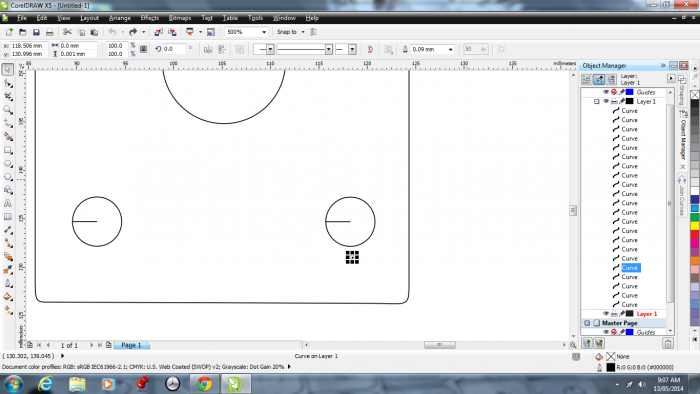
Firstly, why have you drawn lead ins ?
Your using Sheetcam, use sheetcam to insert the lead ins, doing it the way you have done it creates a 3 way intersection so you will always have trouble. If you must draw in the lead in, then you need to have a break in the circle half the size of your kerf width where the lead in meets your circle, this will then be an open path so you will have to tell Sheetcam which side to offset, much, much easier to just let Sheetcam work out the lead in and offset. If you don't like where Sheetcam puts the lead in just move it.
As for the dots, if you zoom in and use your pick tool to marquee an area that doesn't include your drawing you will find the dots as shown in the screen shot below so you can delete them. These are possibly only 1 pixel and are probably from some of your drawing or marking out where you may have removed lines from the drawing where lines have intersections using something like the "virtual segment delete" tool. This removes the line either side of the line but leaves the small portion under the cross over line and then when you remove the other line this bit is left behind even if you can't see it.
Hope that helps for next time.
Murray
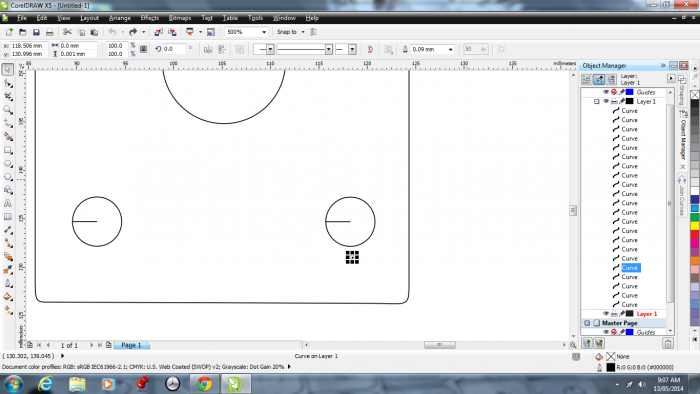
-
J2m_fab
- 2 Star Member

- Posts: 55
- Joined: Sun Jul 28, 2013 3:41 pm
- Location: Hollywood, MD
Re: need help with circles
Awesome Thanks for the info Murray!
-
Largemouthlou
- 4 Star Member

- Posts: 1402
- Joined: Mon Aug 30, 2010 5:56 am
- Location: Palm Bch Gardens Fl
- Contact:
Re: need help with circles
In a pinch if you don't want to re import drawing to Corel you can put the dots and other things you don't want to cut on a different layer in SC and it won't be shown.
1250 hypertherm
4 X 8 Precision Plasma
CandCnC electronics
4 X 8 Precision Plasma
CandCnC electronics
-
J2m_fab
- 2 Star Member

- Posts: 55
- Joined: Sun Jul 28, 2013 3:41 pm
- Location: Hollywood, MD
Re: need help with circles
Good idea too Thanks. yall are awesome!!