I was asked my a cousin of mine to cut her families last name out so that she could put it on one of her gates. She is wanting me to use her late husbands signature. I have traced it in corel, but for the name to be readable from a distance, it would have to be four feet tall.
So my question is, how can I make the width of the hand written letters wider and still keep the handwriting close to original?
Need Ideas
-
IHscout
- 1 Star Member

- Posts: 18
- Joined: Wed Dec 30, 2009 2:12 pm
Need Ideas
You currently do not have access to download this file.
To gain download access for DXF, SVG & other files Click Here
-
muzza
- 4 Star Member

- Posts: 1472
- Joined: Wed Feb 04, 2009 5:35 pm
Re: Need Ideas
If you have CorelDraw just use the Contour tool.
Murray
Murray
- yeomansjon
- 3 Star Member

- Posts: 329
- Joined: Fri Oct 05, 2012 1:28 pm
- Contact:
Re: Need Ideas
I import the dxf file into autocad and use the 'offset' tool and pick a distance (1/2 the overall thickness of the lettering) and go around selecting and offsetting the lines. Then delete the original narrow path.
Fast Jonny Custom Design
CNC Plasma Cutting
Plasmacam DHC
Hypertherm Powermax 1000
www.facebook.com/fastjonnycustomdesign
CNC Plasma Cutting
Plasmacam DHC
Hypertherm Powermax 1000
www.facebook.com/fastjonnycustomdesign
- Gamelord
- 4.5 Star Member

- Posts: 1637
- Joined: Wed Aug 29, 2012 5:17 pm
- Contact:
Re: Need Ideas
Yup, Contour tool will do what you are asking.
Click the drawing, then click "Effects" pull down and go to "Contour" (or CTRL+F9) This should bring up your contour flyout. Set the size of the contour (how much bigger you want the lines to be all the way around). Make sure you click the "outside" button. Then click "Apply" It will enlarge the name the size you have entered. If it is not enough, click 'undo" and try again with a larger amount.
Once the contour is done, then right click on the newly created contour and select "Break Contour Group Apart". This will turn the drawing into two pieces, then you can select the original and either drag it to the side or delete it, leaving just the contour.
Click the drawing, then click "Effects" pull down and go to "Contour" (or CTRL+F9) This should bring up your contour flyout. Set the size of the contour (how much bigger you want the lines to be all the way around). Make sure you click the "outside" button. Then click "Apply" It will enlarge the name the size you have entered. If it is not enough, click 'undo" and try again with a larger amount.
Once the contour is done, then right click on the newly created contour and select "Break Contour Group Apart". This will turn the drawing into two pieces, then you can select the original and either drag it to the side or delete it, leaving just the contour.
Once you take flight, your eyes will forever be turned to the sky." "Lack of appreciation is the worlds biggest crime."
Torchmate 6x14 w/THC Downdraft
Thermal Dynamics Cutmaster 101
Corel Draw / Adobe Illustrator
Torchmate CAD
Torchmate 6x14 w/THC Downdraft
Thermal Dynamics Cutmaster 101
Corel Draw / Adobe Illustrator
Torchmate CAD
- _Ogre
- 3.5 Star Member

- Posts: 529
- Joined: Sun Sep 15, 2013 4:26 pm
- Location: Motown
Re: Need Ideas
i downloaded your picture and converted the sig to 3 different formats.
i'm new to cnc plasma. i auto traced it in inkscape, imported into autocad and tweaked it with poly lines
the best one didn't show in my export file
sig1 will cut best, sig3 will look best in my opinion
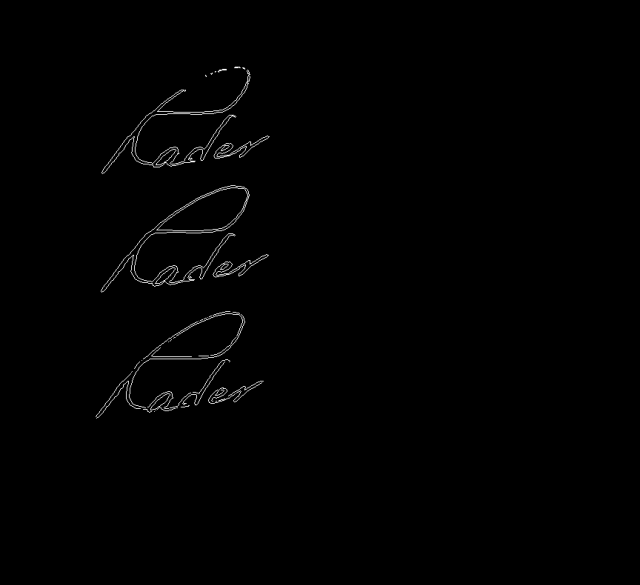
i'm new to cnc plasma. i auto traced it in inkscape, imported into autocad and tweaked it with poly lines
the best one didn't show in my export file
sig1 will cut best, sig3 will look best in my opinion
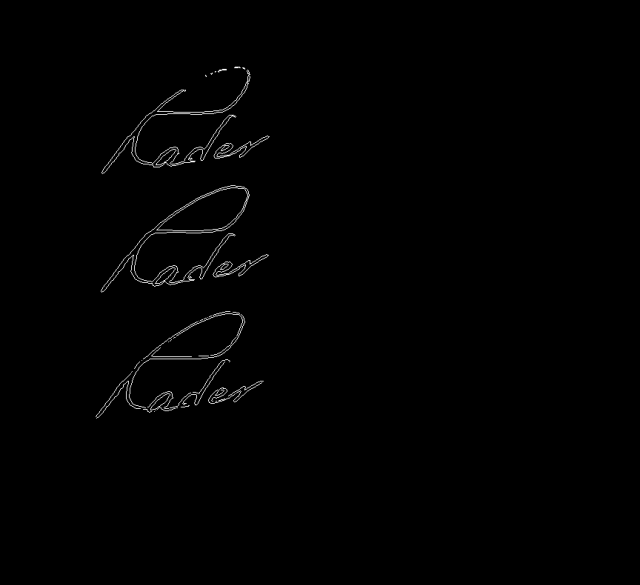
bulltear 4x8 cnc plasma table, candcnc bladerunner w/dthc, hypertherm powermax 65, sheetcam, mach3
laser cross hair for hypertherm torch http://www.plasmaspider.com/viewtopic.php?f=6&t=12508
an ogre smiley how cool!
how cool!
laser cross hair for hypertherm torch http://www.plasmaspider.com/viewtopic.php?f=6&t=12508
an ogre smiley
- _Ogre
- 3.5 Star Member

- Posts: 529
- Joined: Sun Sep 15, 2013 4:26 pm
- Location: Motown
Re: Need Ideas
ihscout; did you look at what i did to your signature? were you able to use these?
bulltear 4x8 cnc plasma table, candcnc bladerunner w/dthc, hypertherm powermax 65, sheetcam, mach3
laser cross hair for hypertherm torch http://www.plasmaspider.com/viewtopic.php?f=6&t=12508
an ogre smiley how cool!
how cool!
laser cross hair for hypertherm torch http://www.plasmaspider.com/viewtopic.php?f=6&t=12508
an ogre smiley