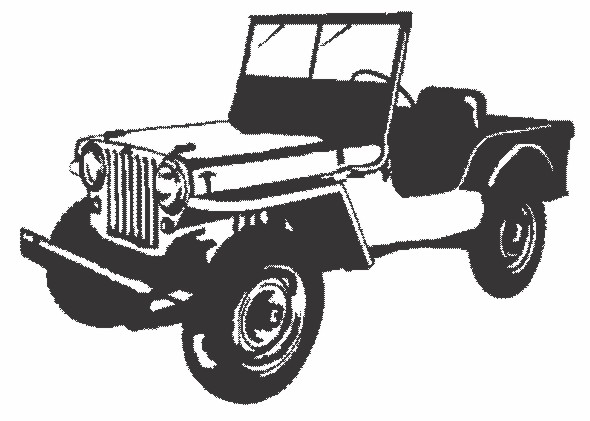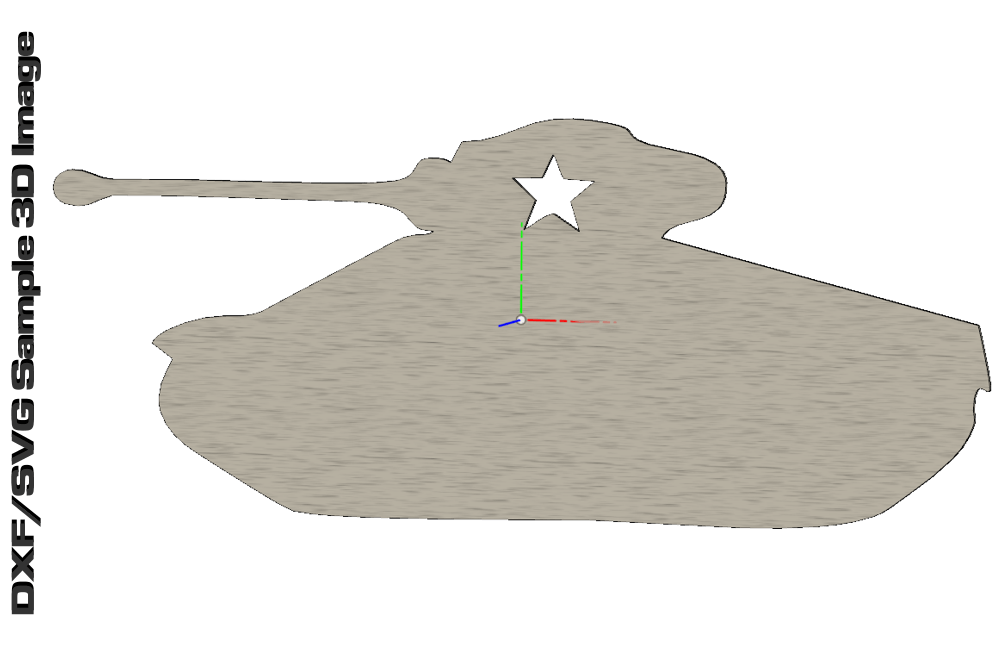I hope I did this correct:
Here are my steps so that it may help others, also this way maybe you can catch my mistakes:
Step 1: Locate image ( I just did a basic search on Google images.
Step 2: Copy image save as jpeg to desk top
Step 3: Open Corel Draw, import image
Step 4: Click edit bitmap, this should open image up in photopaint
Step 5: Size image, selct image with pick tool and convert image to black and white .... also select line drawing
Step 6: from here I used a combination of three tools, ZOOM, Eraser, Paintbrush
here comes the fun, you need to erase all floating images. eliminate random black dots that do not connect to anything else, Everything needs to be connected to something else.
Next with the black paintbrush connect all sections of black, Think of it as an island that needs a road to connect it. If its black and not connected it will just fall out .
Step7: save worked image
Step8: import it back into corel draw.
Step9: Select image trace... You can play with different types to get the look you want, play with sharpness, corners, ect.
Step 10: I then clicked on the image and made sure all nodes were rounded, I also clicked the weld tool, not sure if that did anything buy sounded good
And that is basically it.... I did catch a few hangers that I missed that will fall out when I cut.....
Now if anybody wants to show me how to punch out the words ( Willys ) on the windshield section I would be grateful...