
Cypress Roofing Sign
-
Gunfighter
- 1 Star Member

- Posts: 17
- Joined: Sun Nov 04, 2018 7:59 am
Cypress Roofing Sign
Hello all. Just got started with plasma cutting here in Kerrville, TX. I am trying to produce a 4’ X 3’ sign for my office and keep having wrong parts drop out. The tree has been a little tricky and when I break apart the letters to bridge the whole image goes black. Trying to bridge the p, o’s, etc. and make the tree look ok. Any help is appreciated or point me to a service that I can pay for a plasma conversion. Thanks again and hopefully one day I can be the one helping new folks...


You currently do not have access to download this file.
To gain download access for DXF, SVG & other files Click Here
- rdj357
- 4 Star Elite Contributing Member

- Posts: 1165
- Joined: Sun Mar 11, 2012 4:40 pm
- Location: Tahlequah, OK
- Contact:
Re: Stuck on converting for plasma cutting
Here's how I'd do it in a single layer. - It's at ~24" wide and can be scaled up but if you go smaller you'll have to watch the bridging width.


You currently do not have access to download this file.
To gain download access for DXF, SVG & other files Click Here
Robert Johnson
----- PlasmaCam 5x10 Table -----
FourNinety Creations & Learn PC, LLC
Plasmacam Goodies! Snap'NCut Mount, AXXON Cards/Cables, Maintenance Items
Learn Plasmacam Workshops
Learn Plasmacam on Facebook
Learn Plasmacam on YouTube
----- PlasmaCam 5x10 Table -----
FourNinety Creations & Learn PC, LLC
Plasmacam Goodies! Snap'NCut Mount, AXXON Cards/Cables, Maintenance Items
Learn Plasmacam Workshops
Learn Plasmacam on Facebook
Learn Plasmacam on YouTube
-
Gunfighter
- 1 Star Member

- Posts: 17
- Joined: Sun Nov 04, 2018 7:59 am
Re: Stuck on converting for plasma cutting
That looks great. Thank you! I see how you tied the Cypress and Roofing together now. I was thinking of backlighting it and using SteelFX Copper patina. If I wrap the whole thing in a framework, do I just create a wide rectangle surround and then tie it to the logo in a few places? I just need a place to hide the led lighting. Thanks again for creating this for me.
- acourtjester
- 6 Star Elite Contributing Member

- Posts: 7792
- Joined: Sat Jun 02, 2012 6:04 pm
- Location: Pensacola, Fla
Re: Stuck on converting for plasma cutting
There are a few different things you can do for backlighting, do a search here (upper right corner box) for haw others did back lighting. I and some have used studs on the back of the object to have them in a stand off position and mount leds on the back of the object, this causes a halo
around the object. Another way is to mount the leds under the surround pointing in that would illuminate the object. Lastly you could use a lexan sheet under the object and light the edge this would make the sheet glow and light the object, this may not work for a large sign.
Here is a backlighting I did.

around the object. Another way is to mount the leds under the surround pointing in that would illuminate the object. Lastly you could use a lexan sheet under the object and light the edge this would make the sheet glow and light the object, this may not work for a large sign.
Here is a backlighting I did.

DIY 4X4 Plasma/Router Table
Hypertherm PM65 Machine Torch
Drag Knife and Scribe
Miller Mig welder
13" metal lathe
Small Mill
Everlast PowerTig 255 EXT
Hypertherm PM65 Machine Torch
Drag Knife and Scribe
Miller Mig welder
13" metal lathe
Small Mill
Everlast PowerTig 255 EXT
-
Gunfighter
- 1 Star Member

- Posts: 17
- Joined: Sun Nov 04, 2018 7:59 am
Re: Stuck on converting for plasma cutting
Ok. New question. I loaded it into commandcandc and it shows up 1" big. I have tried importing it back into Inkscape to make the size 48" x 24" but it keeps giving me an error message. Is there a way to edit dxf without a CAD program?
- rdj357
- 4 Star Elite Contributing Member

- Posts: 1165
- Joined: Sun Mar 11, 2012 4:40 pm
- Location: Tahlequah, OK
- Contact:
Re: Stuck on converting for plasma cutting
Gawd I hate Inkscape. Try this one, it should open OK, I tested it and it opened with Inkscape on mine..... Inkscape isn't smart enough to handle polylines so I turned them off.Gunfighter wrote:Ok. New question. I loaded it into commandcandc and it shows up 1" big. I have tried importing it back into Inkscape to make the size 48" x 24" but it keeps giving me an error message. Is there a way to edit dxf without a CAD program?
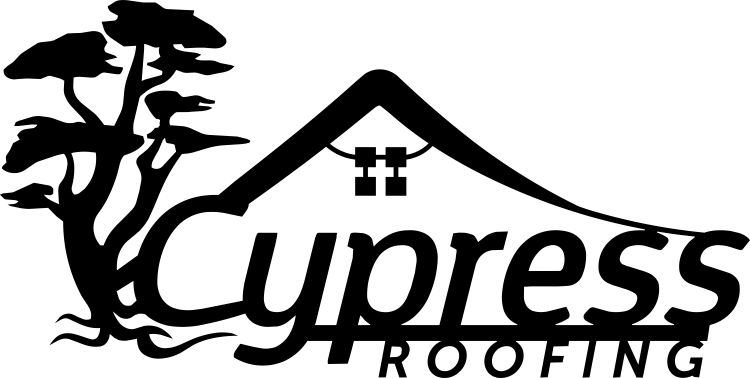
You currently do not have access to download this file.
To gain download access for DXF, SVG & other files Click Here
Robert Johnson
----- PlasmaCam 5x10 Table -----
FourNinety Creations & Learn PC, LLC
Plasmacam Goodies! Snap'NCut Mount, AXXON Cards/Cables, Maintenance Items
Learn Plasmacam Workshops
Learn Plasmacam on Facebook
Learn Plasmacam on YouTube
----- PlasmaCam 5x10 Table -----
FourNinety Creations & Learn PC, LLC
Plasmacam Goodies! Snap'NCut Mount, AXXON Cards/Cables, Maintenance Items
Learn Plasmacam Workshops
Learn Plasmacam on Facebook
Learn Plasmacam on YouTube
-
Gunfighter
- 1 Star Member

- Posts: 17
- Joined: Sun Nov 04, 2018 7:59 am
Re: Stuck on converting for plasma cutting
I am hating Inkscape too. Can you recommend a better software for me to work with? Thanks again for the redraw!
- rdj357
- 4 Star Elite Contributing Member

- Posts: 1165
- Joined: Sun Mar 11, 2012 4:40 pm
- Location: Tahlequah, OK
- Contact:
Re: Stuck on converting for plasma cutting
I hear good things about Enroute - what I use is PlasmaCAM's proprietary software so that won't do you much good
Robert Johnson
----- PlasmaCam 5x10 Table -----
FourNinety Creations & Learn PC, LLC
Plasmacam Goodies! Snap'NCut Mount, AXXON Cards/Cables, Maintenance Items
Learn Plasmacam Workshops
Learn Plasmacam on Facebook
Learn Plasmacam on YouTube
----- PlasmaCam 5x10 Table -----
FourNinety Creations & Learn PC, LLC
Plasmacam Goodies! Snap'NCut Mount, AXXON Cards/Cables, Maintenance Items
Learn Plasmacam Workshops
Learn Plasmacam on Facebook
Learn Plasmacam on YouTube
-
2015cmax
- 2 Star Elite Contributing Member

- Posts: 64
- Joined: Fri Apr 15, 2016 6:31 pm
Re: Stuck on converting for plasma cutting - Cypress Roofing Sign
Try taking a look at Solid Edge 2D. It is a free CAD Program. I fould it somewhat easy to learn, have no background with CAD. Scaling is super easy, just highlight the object, click the scale button, click a base start point and drag to the desired size.
For a free to use program, I think it is very robust. I came preloaded with my ArcLight 9600 table. I have subsequently downloaded to my home computer for doing my drawings. I did register the free version.
Lots of videos out there and on the arclight site.
What i cannot seem to figure out, why there is not a dedicated thread specific to Solid Edge on the forum. Maybe it's too basic of a program. Or more likely, it is me who is too basic- aka computerically challenged, to try and learn other programs like inkscape. It to was loaded on my system. All I can say it that it a good the my home computer is nowhere near a garage with lots of hammers.....
In my limited experience I have been able to use the curve tool to do a lot.
For a free to use program, I think it is very robust. I came preloaded with my ArcLight 9600 table. I have subsequently downloaded to my home computer for doing my drawings. I did register the free version.
Lots of videos out there and on the arclight site.
What i cannot seem to figure out, why there is not a dedicated thread specific to Solid Edge on the forum. Maybe it's too basic of a program. Or more likely, it is me who is too basic- aka computerically challenged, to try and learn other programs like inkscape. It to was loaded on my system. All I can say it that it a good the my home computer is nowhere near a garage with lots of hammers.....
In my limited experience I have been able to use the curve tool to do a lot.
-
Gunfighter
- 1 Star Member

- Posts: 17
- Joined: Sun Nov 04, 2018 7:59 am
Re: Stuck on converting for plasma cutting - Cypress Roofing Sign
Thank you for the advice. I will look into Solid Edge. I have been trying Enroute as another member suggested and already can do a lot more than I was able to with Inkscape. I am fairly computer literate, but Inkscape is not intuitive at all for me and I have really struggled with the simplest drawings.
-
ForceDesigns
- 1.5 Star Member

- Posts: 45
- Joined: Mon Oct 22, 2018 7:08 pm
Re: Stuck on converting for plasma cutting - Cypress Roofing Sign
I just wanted to comment and say awesome info on Solid Edge 2D. Did not know that they had a free version of a drafting package. I have a full Inventor license for some of my other modeling activities but love trying new packages out. Have a love hate relationship with AutoCAD that comes with the package I got.
The logo looks great by the way. I really like it the one rdj357 made. Good potential with the logo for some other options too. I really like the floating signs that 42Fab does on youtube with 1/8" rod.
The logo looks great by the way. I really like it the one rdj357 made. Good potential with the logo for some other options too. I really like the floating signs that 42Fab does on youtube with 1/8" rod.
Home Built 4x4 CNC Plasma Table
Ethernet Smoothstepper
C25 BOB
MiniTHC
Hypertherm Powermax 45XP
Software: Mach3 and Sheetcam, Solidworks 2019 for serious design work and Inkscape for signs
Ethernet Smoothstepper
C25 BOB
MiniTHC
Hypertherm Powermax 45XP
Software: Mach3 and Sheetcam, Solidworks 2019 for serious design work and Inkscape for signs
-
Gunfighter
- 1 Star Member

- Posts: 17
- Joined: Sun Nov 04, 2018 7:59 am
Re: Stuck on converting for plasma cutting - Cypress Roofing Sign
I agree. Solid Edge seems to be the solution for me so far. I had lots of help on the CR image from the forum and Ben DeLappe. Here is where I am so far. Next is trying out Steel Fx patinas on it (after cleaning it better!) Thanks again for the generous help and advice to all the forum.

