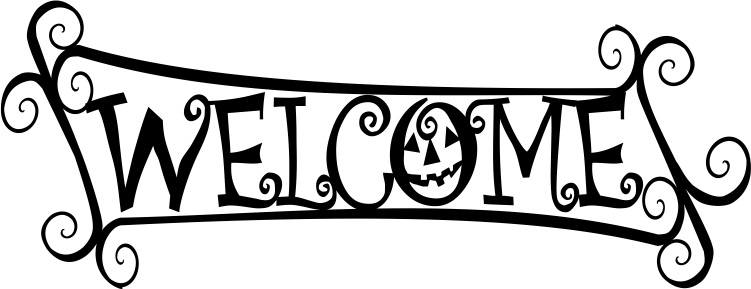
Welcome Sign Halloween
-
Up10design
- 1 Star Member

- Posts: 10
- Joined: Mon Jun 08, 2020 2:23 pm
Welcome Sign Halloween
Here's a Welcome sign I drew up for a client... this is my first upload. 10" x 26"
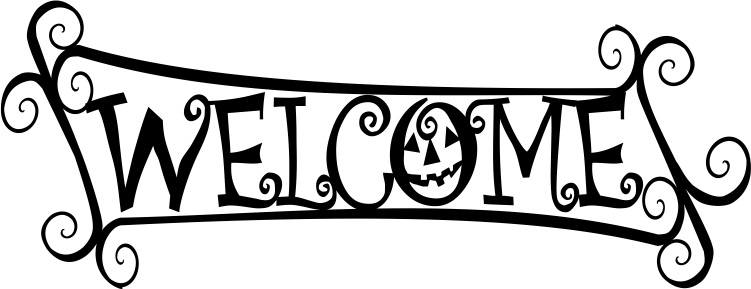
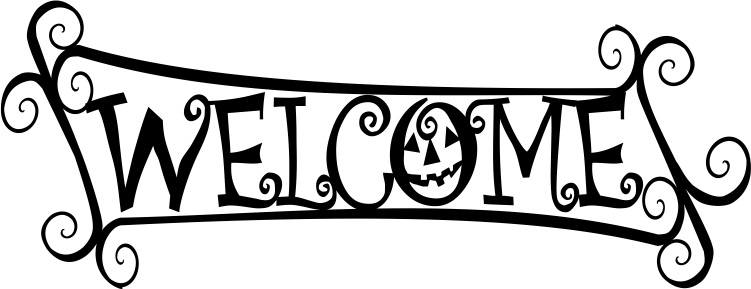
You currently do not have access to download this file.
To gain download access for DXF, SVG & other files Click Here
-
plasmanewbie
- 5 Star Elite Contributing Member

- Posts: 2606
- Joined: Thu Jul 24, 2008 11:15 am
Re: Welcome Sign Halloween
Hey Rick, great first share! Thanks for uploading that for us 

-
adbuch
- 6 Star Elite Contributing Member

- Posts: 8640
- Joined: Thu Sep 21, 2017 5:22 pm
- Location: Tucson, Arizona
- Contact:
Re: Welcome Sign Halloween
Hi Rick - very nice design. I don't know if you have tried to cut it yet, but there are a few intersections/crossovers that could be edited out to make it a cleaner file for cutting. I posted a few screen shots below for you to see.
I did a quick edit/cleanup to remove these. What software program are you using to create your drawings? Some have the ability to locate these sort of defects. But in any case, it is a great design. Keep up the good work!
David
I did a quick edit/cleanup to remove these. What software program are you using to create your drawings? Some have the ability to locate these sort of defects. But in any case, it is a great design. Keep up the good work!
David
You currently do not have access to download this file.
To gain download access for DXF, SVG & other files Click Here
Last edited by adbuch on Wed Oct 20, 2021 2:21 am, edited 1 time in total.
-
adbuch
- 6 Star Elite Contributing Member

- Posts: 8640
- Joined: Thu Sep 21, 2017 5:22 pm
- Location: Tucson, Arizona
- Contact:
Re: Welcome Sign Halloween
By the way, another quicker method to clean it up is to simply save the image you posted as a jpeg, and then to a quick auto trace with Inkscape. This is actually much quicker and less work than going in and manually editing the defective areas.
Step 1 - Import the image to Inkscape.
Step 2 - Path, Trace Bitmap
Step 3 - Save as dxf
I opened the dxf with Design Edge to check it. It looks fine, and I now realize that when I edited your original I inadvertently changed the top right corner of the "E" - so I guess I wasn't paying close enough attention to your original image while I was editing.
But here is the dxf from the Inkscape auto trace.
David
Step 1 - Import the image to Inkscape.
Step 2 - Path, Trace Bitmap
Step 3 - Save as dxf
I opened the dxf with Design Edge to check it. It looks fine, and I now realize that when I edited your original I inadvertently changed the top right corner of the "E" - so I guess I wasn't paying close enough attention to your original image while I was editing.
But here is the dxf from the Inkscape auto trace.
David
You currently do not have access to download this file.
To gain download access for DXF, SVG & other files Click Here
-
adbuch
- 6 Star Elite Contributing Member

- Posts: 8640
- Joined: Thu Sep 21, 2017 5:22 pm
- Location: Tucson, Arizona
- Contact:
Re: Welcome Sign Halloween
Rick - let me know if you have any questions about my above explanation and i will be happy to try to answer them for you.
David
David
-
sonbakler
- 3 Star Member

- Posts: 356
- Joined: Fri Apr 15, 2011 3:47 am
Re: Welcome Sign Halloween
Hey David, great idea! Never thought of just doing a quick trace of a jpg version of the design. That would save a lot of time, great tip and somethign I am sure i can use in the future. So simple, why didn't I think of that.
-
adbuch
- 6 Star Elite Contributing Member

- Posts: 8640
- Joined: Thu Sep 21, 2017 5:22 pm
- Location: Tucson, Arizona
- Contact:
Re: Welcome Sign Halloween
I use this technique quite often, and it works particularly well with a nice clean black/white image like the one that Rick (the OP) posted above. For color images, I often open them first with Paint.net and convert to black and white as well as adjust the brightness/contrast to try to make it as easy as possible to auto trace. In this case, I also saved as jpeg from the original png. I think Inkscape will import png, but some of the other programs want either bitmap or jpeg.
David
You currently do not have access to download this file.
To gain download access for DXF, SVG & other files Click Here
-
Up10design
- 1 Star Member

- Posts: 10
- Joined: Mon Jun 08, 2020 2:23 pm
Re: Welcome Sign Halloween
Thanks for that... I actually uploaded the wrong file. Yes I had to clean it up as well. oops