
pontiac G8 help
-
authenticwrench
- 1 Star Member

- Posts: 15
- Joined: Thu Apr 01, 2021 9:36 pm
pontiac G8 help
Still learning this and I welcome the help, I am figuring out the programs as I go but I am looking for help with this file if anyone has it?


- jmersereau
- 2.5 Star Elite Contributing Member

- Posts: 214
- Joined: Mon Feb 22, 2021 10:04 pm
- Location: Ferrara, Italy
Re: pontiac G8 help
Hi, are you asking for help tracing this or is this your design that you are asking for suggestions?
Jim
Jim
PrimeWeld CUT60
Langmuir CrossFire Pro
LightBurn, SheetCAM, FireControl
YESWELDER Digital MIG-205DS MIG
Langmuir CrossFire Pro
LightBurn, SheetCAM, FireControl
YESWELDER Digital MIG-205DS MIG
-
authenticwrench
- 1 Star Member

- Posts: 15
- Joined: Thu Apr 01, 2021 9:36 pm
Re: pontiac G8 help
help tracing, I had a request for a g8 sign. I am still very new to all this and want to learn.
jmersereau wrote: ↑Mon Apr 05, 2021 8:38 pm Hi, are you asking for help tracing this or is this your design that you are asking for suggestions?
Jim
- jmersereau
- 2.5 Star Elite Contributing Member

- Posts: 214
- Joined: Mon Feb 22, 2021 10:04 pm
- Location: Ferrara, Italy
Re: pontiac G8 help
What software do you have access to?
Is this your photo? if you took the picture I suggest you make it easier on yourself in the future and take the photo as square on as possible so you don't get the angled perspective.
I did a quick manual trace with my pen tool making straight lines around the image, I then used the Bezier curve handles to match the curves.
Then I added CORBEL font text, stretched it to match and added bridges so the centers of the letters don't fall out.
I just started doing this a couple weeks ago so I am still learning and probably others can do this much faster and better.
Jim
Is this your photo? if you took the picture I suggest you make it easier on yourself in the future and take the photo as square on as possible so you don't get the angled perspective.
I did a quick manual trace with my pen tool making straight lines around the image, I then used the Bezier curve handles to match the curves.
Then I added CORBEL font text, stretched it to match and added bridges so the centers of the letters don't fall out.
I just started doing this a couple weeks ago so I am still learning and probably others can do this much faster and better.
Jim
PrimeWeld CUT60
Langmuir CrossFire Pro
LightBurn, SheetCAM, FireControl
YESWELDER Digital MIG-205DS MIG
Langmuir CrossFire Pro
LightBurn, SheetCAM, FireControl
YESWELDER Digital MIG-205DS MIG
-
authenticwrench
- 1 Star Member

- Posts: 15
- Joined: Thu Apr 01, 2021 9:36 pm
Re: pontiac G8 help
right now i am using inkscape and viacad, but very very green with it, learning more and more everyday.
jmersereau wrote: ↑Mon Apr 05, 2021 9:02 pm What software do you have access to?
Is this your photo? if you took the picture I suggest you make it easier on yourself in the future and take the photo as square on as possible so you don't get the angled perspective.
I did a quick manual trace with my pen tool making straight lines around the image, I then used the Bezier curve handles to match the curves.
PontiacG8 Curves.JPG
Then I added CORBEL font text, stretched it to match and added bridges so the centers of the letters don't fall out.
I just started doing this a couple weeks ago so I am still learning and probably others can do this much faster and better.
Pontiac G8.png
Jim
- jmersereau
- 2.5 Star Elite Contributing Member

- Posts: 214
- Joined: Mon Feb 22, 2021 10:04 pm
- Location: Ferrara, Italy
Re: pontiac G8 help
I would suggest searching and watching YouTube videos until you can't stand it (then watch some more) and playing with patterns, photos and designs.
Also download different files on here and look at what others do to create and represent images.
Practice until you get better at it or if you don't want to do that you should find someone who is good at bringing your ideas to clean DXF files at a fair price.
Check these files out and see if you can tweak them to a design that you like.
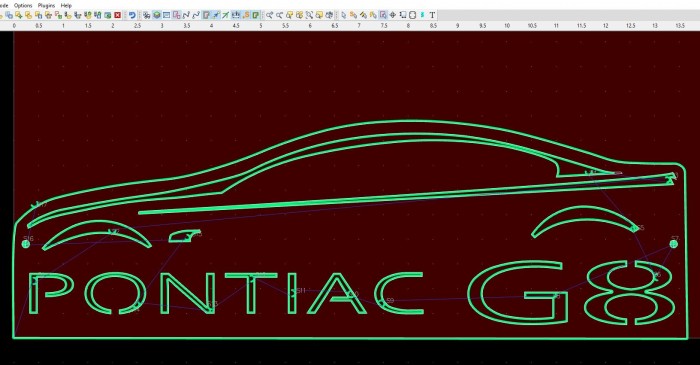 Jim
Jim
Also download different files on here and look at what others do to create and represent images.
Practice until you get better at it or if you don't want to do that you should find someone who is good at bringing your ideas to clean DXF files at a fair price.
Check these files out and see if you can tweak them to a design that you like.
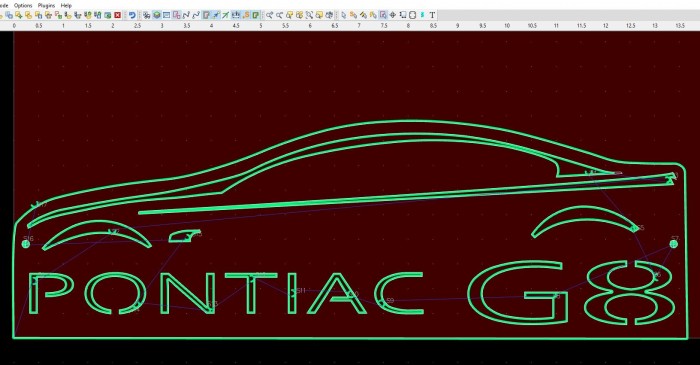 Jim
JimPrimeWeld CUT60
Langmuir CrossFire Pro
LightBurn, SheetCAM, FireControl
YESWELDER Digital MIG-205DS MIG
Langmuir CrossFire Pro
LightBurn, SheetCAM, FireControl
YESWELDER Digital MIG-205DS MIG
-
authenticwrench
- 1 Star Member

- Posts: 15
- Joined: Thu Apr 01, 2021 9:36 pm
Re: pontiac G8 help
I appreciate it, I have been watching so many youtube videos and it has been helping. I am looking forward to being able to do these easier as time goes on with experience.
jmersereau wrote: ↑Mon Apr 05, 2021 10:05 pm I would suggest searching and watching YouTube videos until you can't stand it (then watch some more) and playing with patterns, photos and designs.
Also download different files on here and look at what others do to create and represent images.
Practice until you get better at it or if you don't want to do that you should find someone who is good at bringing your ideas to clean DXF files at a fair price.
Check these files out and see if you can tweak them to a design that you like.
Pontiac.JPG
Pontiac G8.dxf
Pontiac G8.svg
Jim
-
adbuch
- 6 Star Elite Contributing Member

- Posts: 8626
- Joined: Thu Sep 21, 2017 5:22 pm
- Location: Tucson, Arizona
- Contact:
Re: pontiac G8 help
Jim,jmersereau wrote: ↑Mon Apr 05, 2021 9:02 pm What software do you have access to?
Is this your photo? if you took the picture I suggest you make it easier on yourself in the future and take the photo as square on as possible so you don't get the angled perspective.
I did a quick manual trace with my pen tool making straight lines around the image, I then used the Bezier curve handles to match the curves.
PontiacG8 Curves.JPG
Then I added CORBEL font text, stretched it to match and added bridges so the centers of the letters don't fall out.
I just started doing this a couple weeks ago so I am still learning and probably others can do this much faster and better.
Pontiac G8.png
Jim
I am interested in learning more about your pen tool that you used for tracing this image. From your photo, it looks like you might have done your manual trace in LightBurn. Is this a separate pen (stylus) with tablet, or are you using the drawing tool as show in my screenshot and using your mouse?
Thanks,
David
You currently do not have access to download this file.
To gain download access for DXF, SVG & other files Click Here
- jmersereau
- 2.5 Star Elite Contributing Member

- Posts: 214
- Joined: Mon Feb 22, 2021 10:04 pm
- Location: Ferrara, Italy
Re: pontiac G8 help
I used the pen tool you have highlighted and my mouse
I drew a "box" approx at the base of the fenders then I dragged the middle of the long lines up to start the curves, then I held down the CTL key and click/dragged the bottom corners of the shape to the locations I wanted them
I drew a "box" approx at the base of the fenders then I dragged the middle of the long lines up to start the curves, then I held down the CTL key and click/dragged the bottom corners of the shape to the locations I wanted them
PrimeWeld CUT60
Langmuir CrossFire Pro
LightBurn, SheetCAM, FireControl
YESWELDER Digital MIG-205DS MIG
Langmuir CrossFire Pro
LightBurn, SheetCAM, FireControl
YESWELDER Digital MIG-205DS MIG
- jmersereau
- 2.5 Star Elite Contributing Member

- Posts: 214
- Joined: Mon Feb 22, 2021 10:04 pm
- Location: Ferrara, Italy
Re: pontiac G8 help
Every so often I export the DXF from LightBurn and open it in SheetCAM to see how the kerf path looks, I may have to widen a line or ease a curve in order for the plasma cutter to have room to travel.
Last edited by jmersereau on Mon Apr 05, 2021 10:52 pm, edited 1 time in total.
PrimeWeld CUT60
Langmuir CrossFire Pro
LightBurn, SheetCAM, FireControl
YESWELDER Digital MIG-205DS MIG
Langmuir CrossFire Pro
LightBurn, SheetCAM, FireControl
YESWELDER Digital MIG-205DS MIG
- jmersereau
- 2.5 Star Elite Contributing Member

- Posts: 214
- Joined: Mon Feb 22, 2021 10:04 pm
- Location: Ferrara, Italy
Re: pontiac G8 help
LightBurn has a ton of great YouTube videos as well as great documentation online... https://lightburnsoftware.github.io/New ... #node-edit
PrimeWeld CUT60
Langmuir CrossFire Pro
LightBurn, SheetCAM, FireControl
YESWELDER Digital MIG-205DS MIG
Langmuir CrossFire Pro
LightBurn, SheetCAM, FireControl
YESWELDER Digital MIG-205DS MIG
-
adbuch
- 6 Star Elite Contributing Member

- Posts: 8626
- Joined: Thu Sep 21, 2017 5:22 pm
- Location: Tucson, Arizona
- Contact:
Re: pontiac G8 help
Thanks Jim! I need to spend some time learning/using LightBurn. Up to this point I have only used it for auto-tracing. I normally use Design Edge for checking kerf paths, etc. generated from Inkscape or LightBurn. I can then do any necessary mods directly in Design Edge. I realize that not everyone has (or will have) Design Edge since it is only available with the purchase of a Plasmacam table. When I started out with my Plasmacam over 4 years ago, I was pretty much a beginner and had never even heard of Inkscape, sheetcam, LightBurn, etc. But it is nice to learn these different approaches to doing things with the different programs or combinations of them.
David
David
- jmersereau
- 2.5 Star Elite Contributing Member

- Posts: 214
- Joined: Mon Feb 22, 2021 10:04 pm
- Location: Ferrara, Italy
Re: pontiac G8 help
David,
You are welcome, every day I am learning something new or a "better" way to do this. I'm having fun and enjoying this new hobby!
Jim
You are welcome, every day I am learning something new or a "better" way to do this. I'm having fun and enjoying this new hobby!
Jim
PrimeWeld CUT60
Langmuir CrossFire Pro
LightBurn, SheetCAM, FireControl
YESWELDER Digital MIG-205DS MIG
Langmuir CrossFire Pro
LightBurn, SheetCAM, FireControl
YESWELDER Digital MIG-205DS MIG
-
adbuch
- 6 Star Elite Contributing Member

- Posts: 8626
- Joined: Thu Sep 21, 2017 5:22 pm
- Location: Tucson, Arizona
- Contact:
Re: pontiac G8 help
My problem is that I probably have way too many "hobbies". So I end up spreading myself "too thin".
David
David