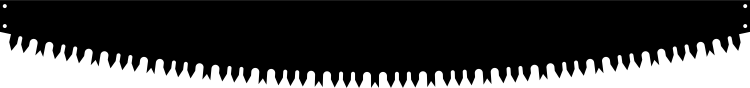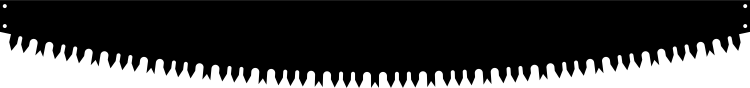to accomplish this would be quite quick with my cad program but I used Corel for a learning project for myself too.
The key is to determine the tooth sequence to use to duplicate and and rotate as you place them on a new curve.
I first created a three point curve to replace the saw teeth on the blade. I did this to use when the size of the saw is changed. The saw teeth should be moved away from the original saw image. When the three point curve is created use your control key to keep it symmetrical. Join the new curve to the top of the blade.
you can now resize the blade to the new 60" length. I locked the x and y dimensions together so it maintained the same ratio. If you didn't want the height to change uncheck.
Now we need to add teeth to this new blade. Go back to the teeth piece set aside earlier. I f you look at the center of the blades and look to the left or right and find the corresponding tooth in the series this will be the grouping we need. You need to visualize the grouping which when duplicated will form the same pattern as the original. Start at the center of the new blade to place the first section The tooth section should be about 3" long. When first placed the tooth section will have to be rotated sightly to line up with the curve you drew. This new curve is a guide which will be trimmed on the ends to connect to the ends of the new teeth.
This should give an idea how I accomplished the task. There is much left out but enough clues. When half of the tooth grouping is completed it can be duplicate and mirrored to form the other half. Estending the teeth on the curve will allow the length to be adjusted.
The holes will have to be added back in.
Played long enough - gotta get back to making a living.
sawblade-1.cdr