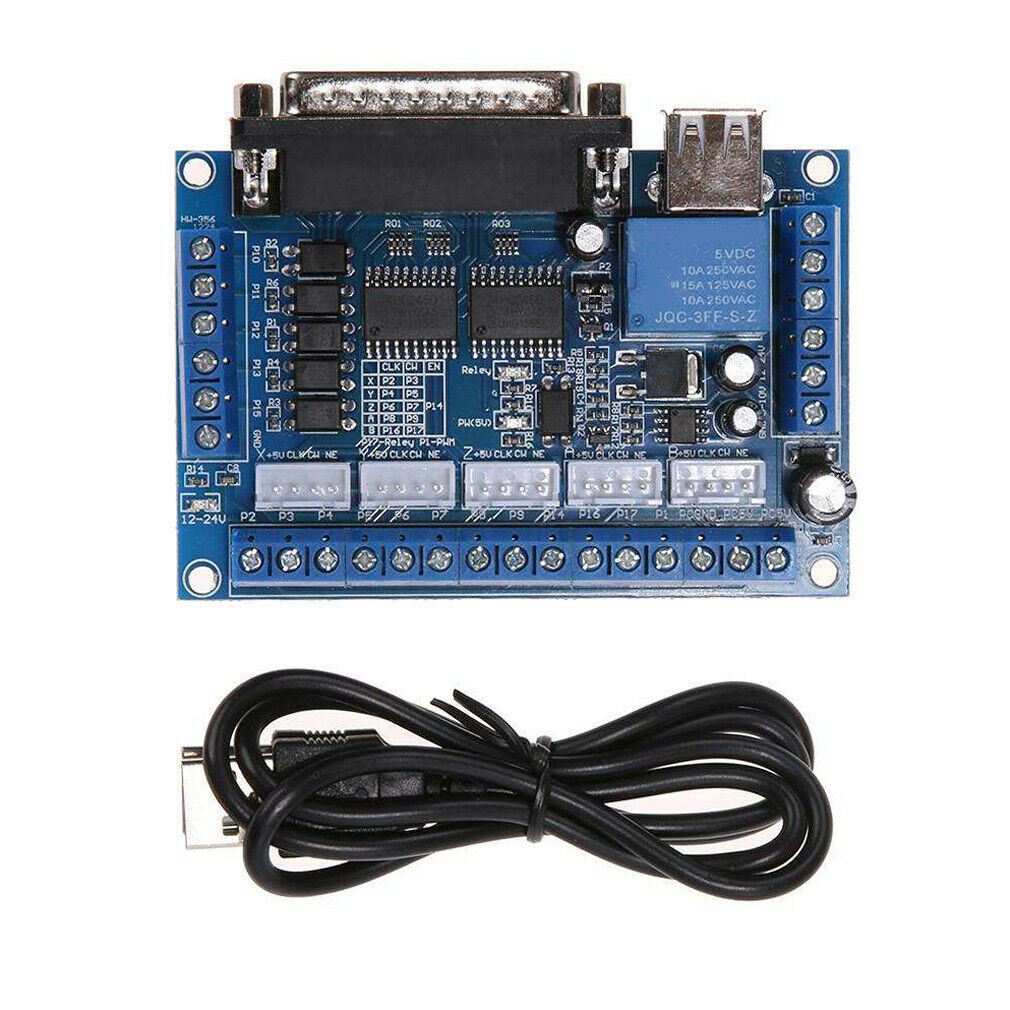Im new to CNC world and could use some help with a problem I'm having. I've recently built my own plasma table and I'm having some problems with what I'm guessing is eletrical interference. The machine runs great most of the time and everything "works" as intended. The problem is that sometimes when the plasma torch is being turned on, the breakout board stops communicating with my computer and pretty much just dies; I have to restart the breakout board and restart the whole cutting process.
Most of the time it's not that big of a problem; If it gets "running" it usually works fine, even when cutting with some fairly high amperages. However on certain parts with lead-ins and small pieces, the torch easily "sputters"/"spits" when trying to start up. If that happens, the breakout board "dies" for a lack of a better word, immediatley and i have to start over from the beginning again.
Im using the UCCNC software with their UC100 USB-Printer port adapter. The error message that I get when this happens is something akin to "The UC100 adapter has stopped responding/communicating. The program is now closing." I do NOT get any weird movements from the gantry, nor any signs of interference on/with the computer in general, only the breakout board/UC100 adapter error.
The CNC electrical system is housed in a steel box, seperate from the PC and plasma cutter. The plasma cutter is roughly 1.5m away from the CNC eletrical system. Everything should be grounded correctly. The ground clamp for the plasma cutter is always grounded in the material being cut with a welding clamp. All wires in the CNC electrial system are shielded.
The following objects are grounded on the star ground point inside the CNC electrial system steel housing:
- Gantry/Table
All motors
All drivers
All cable shielding
The breakout board
The 24v powersupply for the CNC system
Some information on my CNC system:
Plasma cutter: CUT-120 IGBT Inverter (Chinese origin probably, 4-5 years old)
CNC-System: Raw CNC 1.5 Extended XL
Table size: 1.8m x 1.3m
Motors: Nema 23
Motion controllers: DQ542MA
Breakout Board (See picture):