Need help Editing Letter
-
bigsummitmetalart
- 1.5 Star Member

- Posts: 28
- Joined: Sat Aug 18, 2012 4:06 pm
Need help Editing Letter
Hello
I have a letter I need the white part to be a clean cut with out the lines at the top and bottom. I can't get them to go away. I also Can't get the corners of the letter to curve. I am trying to create a Brand. I am going to cut the brand out and put a solid piece behind so the brand stands out. But I can't seem to figure it out. Any help would be greatly apppreciated!
Thanks
Ashley
I have a letter I need the white part to be a clean cut with out the lines at the top and bottom. I can't get them to go away. I also Can't get the corners of the letter to curve. I am trying to create a Brand. I am going to cut the brand out and put a solid piece behind so the brand stands out. But I can't seem to figure it out. Any help would be greatly apppreciated!
Thanks
Ashley
You currently do not have access to download this file.
To gain download access for DXF, SVG & other files Click Here
- Larry83301
- 5 Star Elite Contributing Member

- Posts: 2647
- Joined: Tue Oct 27, 2009 6:36 pm
- Location: Twin Falls, Idaho
Re: Need help Editing Letter
Could you post a DXF or JPG file, don't have Corel. 
Larry
Larry
-
muzza
- 4 Star Member

- Posts: 1472
- Joined: Wed Feb 04, 2009 5:35 pm
Re: Need help Editing Letter
I treied to have a look for you. I have Corel X5 but it wont open for me, sorry
Murray
Murray
-
bigsummitmetalart
- 1.5 Star Member

- Posts: 28
- Joined: Sat Aug 18, 2012 4:06 pm
Re: Need help Editing Letter
Thanks guys for looking and being willing to help me. I can't thank you enough. I am attaching a DXF. Hopefully you can get it to work!
Thanks again
Ashley
Thanks again
Ashley
You currently do not have access to download this file.
To gain download access for DXF, SVG & other files Click Here
-
SignTorch Vector Art
- 4 Star Member

- Posts: 883
- Joined: Fri Dec 03, 2010 7:57 pm
- Location: SE TX
Re: Need help Editing Letter
when I opened the CDR, you had used a font that I don't have, the substitution looked nothing like the DXF, so I just used the DXF and .....
note: to avoid missing fonts when sharing text shapes you can run convert-to-curves on the text, since you're going to trim it, it will get converted to curves anyway... otherwise I'd have to have that exact font installed to see the CDR correctly.
anyway....
to remove the red rectangle from the blue/green shape
if the blue/green shape is an artistic text object then you can skip the next step
first select the blue and green shape and combine them
then stretch the red rectangle a little as shown
then hit trim (with red rectangle selected)
and selct the D shape as the trim target
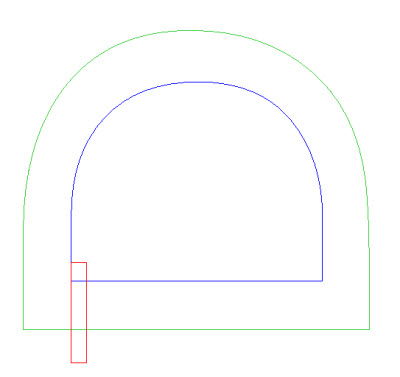
that will remove any of the blue/green shape that falls within the red shape
in the shaping/trim docker, make sure to uncheck the 'leave-original' options or copies of one or both objects will persist and be confusing
always stretch the red rectangle to run well outside of the blue/green shape to be trimmed, if the top and bottom edge of the red rectangle falls right on the blue and green edges, it may or may not trim as expected when edges overlap like that, that can create very strange results anytime two different curve's edges (supposedly) fall right on top of each other,
note: to avoid missing fonts when sharing text shapes you can run convert-to-curves on the text, since you're going to trim it, it will get converted to curves anyway... otherwise I'd have to have that exact font installed to see the CDR correctly.
anyway....
to remove the red rectangle from the blue/green shape
if the blue/green shape is an artistic text object then you can skip the next step
first select the blue and green shape and combine them
then stretch the red rectangle a little as shown
then hit trim (with red rectangle selected)
and selct the D shape as the trim target
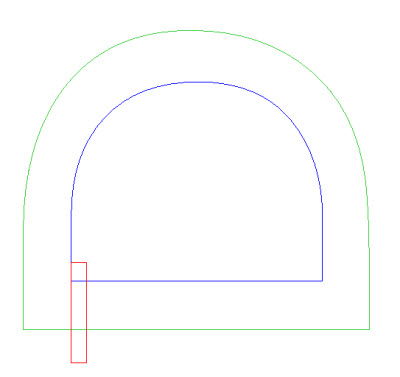
that will remove any of the blue/green shape that falls within the red shape
in the shaping/trim docker, make sure to uncheck the 'leave-original' options or copies of one or both objects will persist and be confusing
always stretch the red rectangle to run well outside of the blue/green shape to be trimmed, if the top and bottom edge of the red rectangle falls right on the blue and green edges, it may or may not trim as expected when edges overlap like that, that can create very strange results anytime two different curve's edges (supposedly) fall right on top of each other,
-
bigsummitmetalart
- 1.5 Star Member

- Posts: 28
- Joined: Sat Aug 18, 2012 4:06 pm
Re: Need help Editing Letter
Thank you so much. How do I download the colored file?
-
muzza
- 4 Star Member

- Posts: 1472
- Joined: Wed Feb 04, 2009 5:35 pm
Re: Need help Editing Letter
Thanks Gary, I thought that may have been the reason I couldn't open it.
Ashley, to download the colored picture, right click on it and then save as, but what I think Gary put the picture there for was to use as a reference in his explanation of how to complete the task you are trying to do.
I have attached the dxf of the bridged letter below.
Murray
Ashley, to download the colored picture, right click on it and then save as, but what I think Gary put the picture there for was to use as a reference in his explanation of how to complete the task you are trying to do.
I have attached the dxf of the bridged letter below.
Murray
You currently do not have access to download this file.
To gain download access for DXF, SVG & other files Click Here
-
bigsummitmetalart
- 1.5 Star Member

- Posts: 28
- Joined: Sat Aug 18, 2012 4:06 pm
Re: Need help Editing Letter
Thank you so much Murray! I kinda wondered if that was the case. Thanks as well to Gary for his help. Now hopefully I can do this without bugging for help. You guys are all awesome and I can't thank you enough for helping me 
-
bigsummitmetalart
- 1.5 Star Member

- Posts: 28
- Joined: Sat Aug 18, 2012 4:06 pm
Re: Need help Editing Letter
Murray Im gonna pick your brain only one more time I promise! LOL Is there a way I can round the corners on the D?
Thanks
Ashley
Thanks
Ashley
- Gamelord
- 4.5 Star Member

- Posts: 1637
- Joined: Wed Aug 29, 2012 5:17 pm
- Contact:
Re: Need help Editing Letter
In corel, select the node tool. Double click on the line before the sharp corner, this will add a node. Then do the same to the adjacent line, adding a second node. Then select the node on the very corner and delete. This will make a straight line between the two nodes you added.
Then select the center of the line you created (between the two nodes) by clicking on it once (not double click) and select the "curve" icon on the top. This will allow you to curve the line, drag it do the curve you want. Adjust the nodes on either side to make the curve larger or tighter.
Image attached for reference.
Then select the center of the line you created (between the two nodes) by clicking on it once (not double click) and select the "curve" icon on the top. This will allow you to curve the line, drag it do the curve you want. Adjust the nodes on either side to make the curve larger or tighter.
Image attached for reference.
You currently do not have access to download this file.
To gain download access for DXF, SVG & other files Click Here
Once you take flight, your eyes will forever be turned to the sky." "Lack of appreciation is the worlds biggest crime."
Torchmate 6x14 w/THC Downdraft
Thermal Dynamics Cutmaster 101
Corel Draw / Adobe Illustrator
Torchmate CAD
Torchmate 6x14 w/THC Downdraft
Thermal Dynamics Cutmaster 101
Corel Draw / Adobe Illustrator
Torchmate CAD
-
SignTorch Vector Art
- 4 Star Member

- Posts: 883
- Joined: Fri Dec 03, 2010 7:57 pm
- Location: SE TX
Re: Need help Editing Letter
you can just use the fillet tool, applied to the whole shape it will fillet all cusp nodes (corners)
if you have extrneous cusp nodes that shouldn't be filleted, or if you want different sized fillets in different places, then you can use the node tool to select which nodes to fillet
fillet is under window/dockers/fillet-scallop-chamfer
if you have extrneous cusp nodes that shouldn't be filleted, or if you want different sized fillets in different places, then you can use the node tool to select which nodes to fillet
fillet is under window/dockers/fillet-scallop-chamfer
You currently do not have access to download this file.
To gain download access for DXF, SVG & other files Click Here