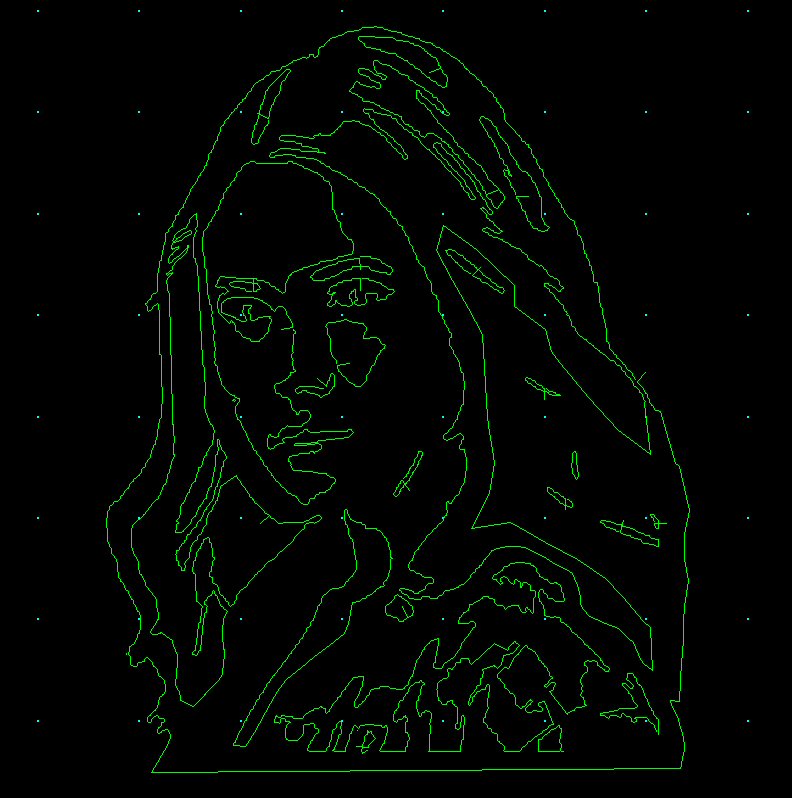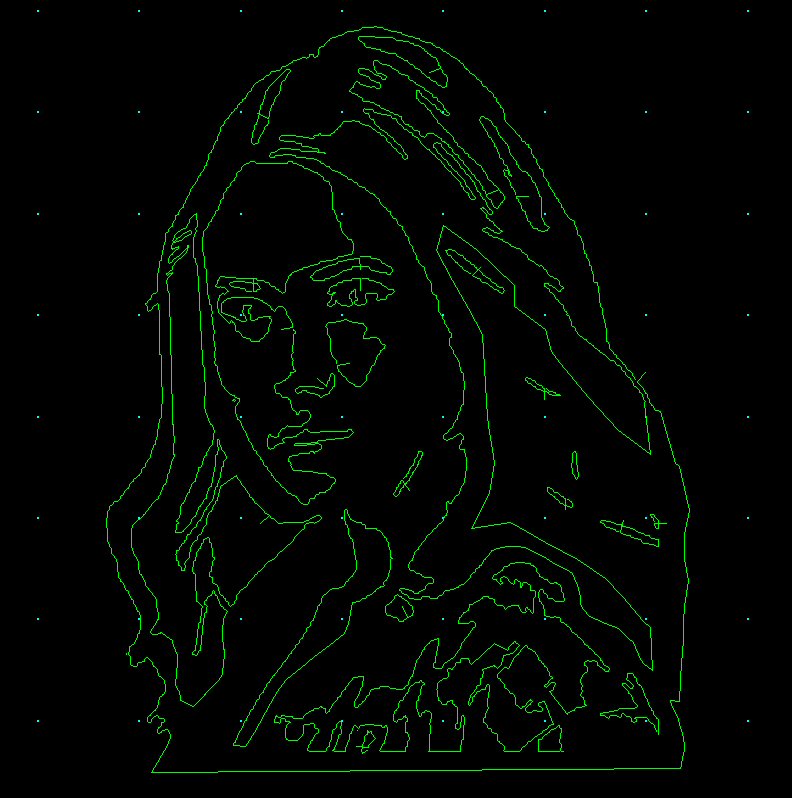Just a tip...the pic is a plasmacam (as you indicated) picture...your lead ins for some of your smaller detailed cuts are outside of the actual cut out itself...this is because you selected each cut out itself and used the P (path) function and manually selected each cut path. Not only does this take forever on larger designs, it also leads to the issues you have on this cut out....if you are sure to have a "closed" loop on the outside of your image that you are cutting, you can just highlight the entire image, select the P fuction, and make one click on the outside line, and all closed loops inside will be selected, and the lead ins contained inside the actual drop out. All open lines will have to be manually selected though, in this scenario....
You may possibly know this, and this was an older image, if so, not trying to be a mister smarty pants......just trying to lend a hand.....if you're like me, I was too impatient to read before I started, and I can remember selecting cut paths like the earlier method, and doing it for an hour or so for large files....