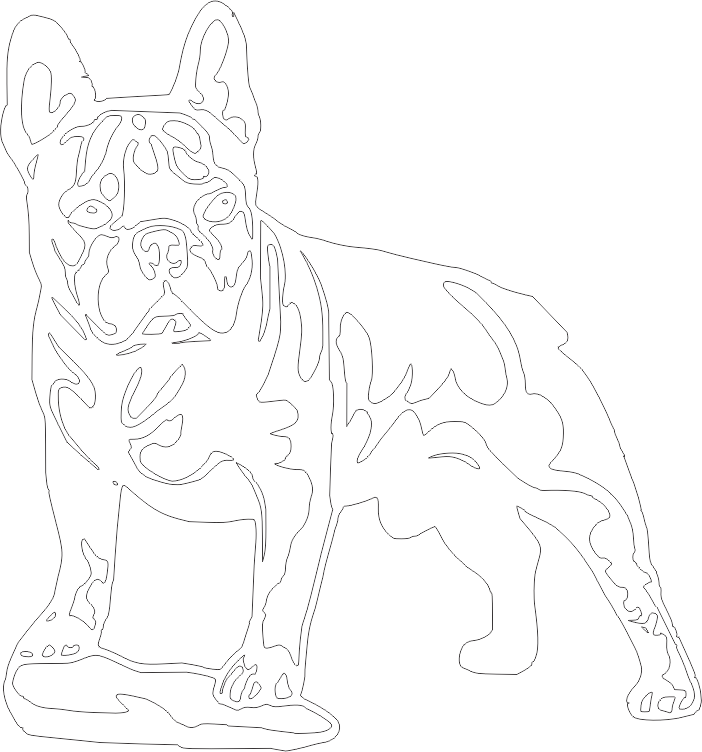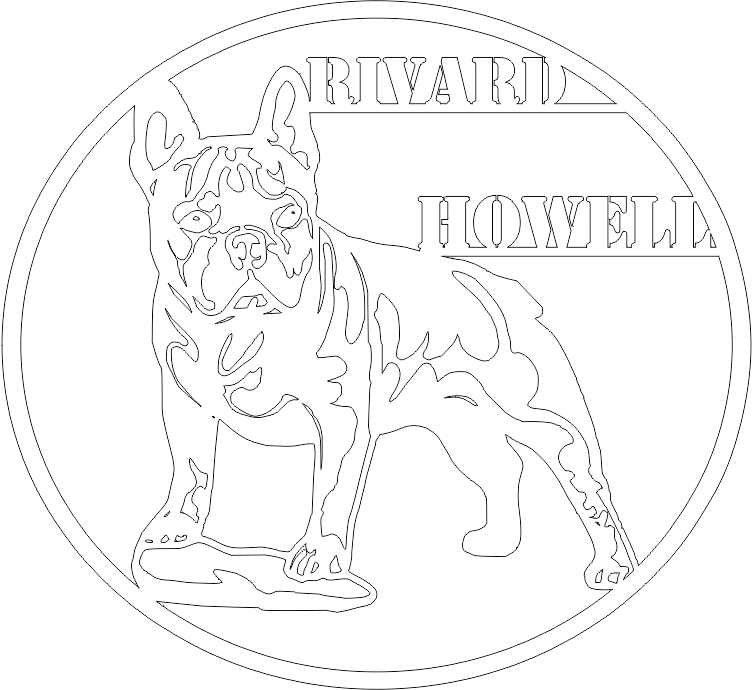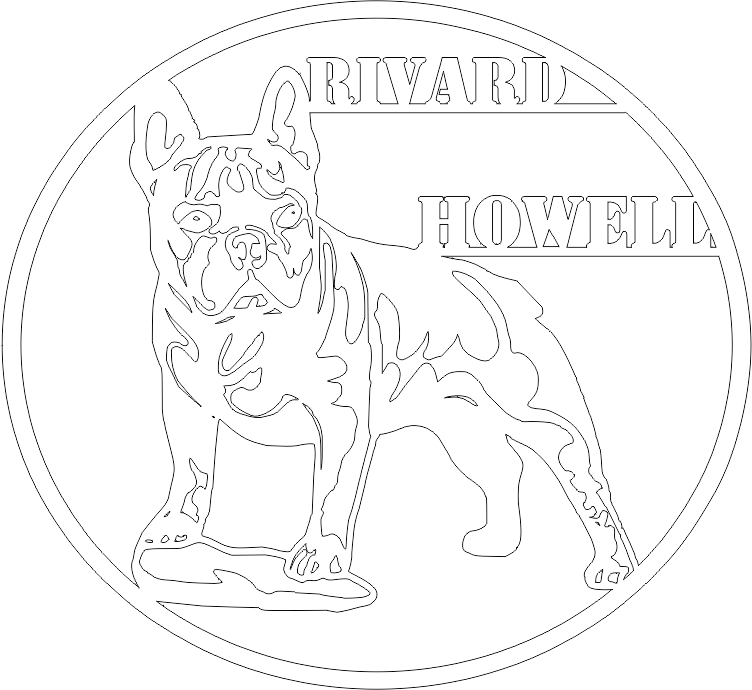First every image anyone has brought me I can't seem to get to a cut ready file. I am using torchmate CAD and it has an option called accuscan and I have watched several videos but nothing gets me there. Even if I print it, trace it by hand and then scan that, I still cant seem to tie everything in. I know in large part is the image I'm given. I am using a school laptop and I can not download any programs to the computer with out tech support to sign off on. So what is the best bang for my buck (free is great, but reasonable I can do)
A few of the images they find on the internet and given me obviously belong to someone, but they aren't ever for sale. I wish they were so I could just tell them to buy the file and I would do it, but so far no such luck. So when the img they really want doesn't seem to be available for sale but is in poor quality, do I just tell the ppl find me a better picture? I find myself spending hours trying to get this stuff to work but as in this bulldog the back leg just doesn't scan or trace and nothing I do gets it done.
for example