Plasma Joe
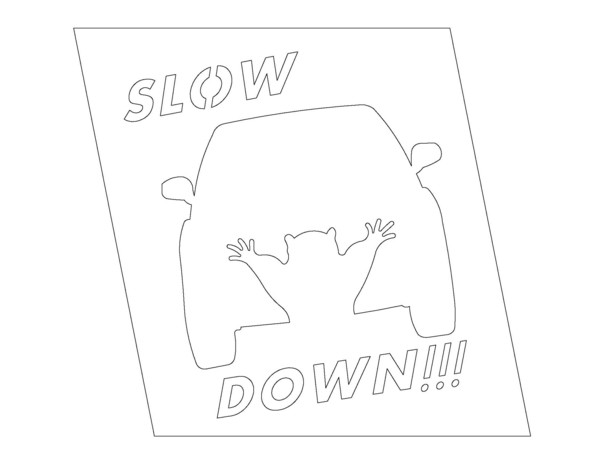
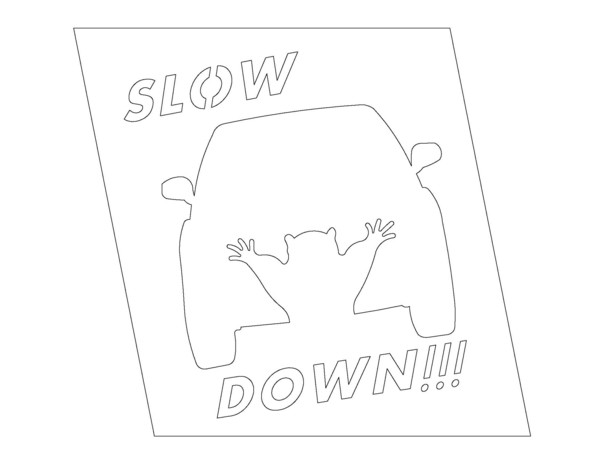






Import the dxf. Select everything. Click on Arrange then choose Join Curves. When the Join Curves docker opens, click on Apply. 343 curves should go down to 19.lingbeek designs wrote:How do you join them together in corel x5? Thanks
You need to combine the Image, then at the top of X5 you will see the arrange tab, click on that and from the bottom of the drop down yo will see the Join Curves, click on that, a docker will come up on the right side of your screen and you can seleect tollerences and click apply to join the selected. To check if the join is complete or taken place, you can select your combined file and click on the node tool this will allow you to see how many objects or complete paths you have at the bottom of the page, another way I will check to see if all are joined is to fill the file with black fill, juct click on the bucket on the right bottom corner of your screen, select black, then go to the view drop down menu and click on enhanced, If it doesent fill then you have some broken line segments or incomplete paths, It may fill but you may see spots that are not so uniform, this can happen with just one single cut path wich is ok.lingbeek designs wrote:How do you join them together in corel x5? Thanks

Any time!Dawgonhawg wrote:Thanks Metal Lee. I just got my x5 so I can use this info.


I can't imagine why it would appear that way, using pedit to join entities should reduce the number of nodes between line segments because it combines the two common endpoints into one. Instead of using 4 points to define 2 line segments, a 2 segment polyline only has to specify 3 points to get the job done. Then polyline arcs use the end angle of one as the start angle of the next to the same advantage. It pretty much ensures that all adjacent endpoints are one and the same point, and there are no breaks in a polyline.plasmajoe wrote:thank you again everyone for checking it out.
Gary thanks for the tip, I draw with arcs and lines only and did not know I could convert them to polylines and then join them. But correct me if I am wrong here, it seemed to create lots more nodes than before. .... Plasma Joe
I don't smooth a polyline or convert to a spline my machine just hates that. I just change my arcs and lines to a polyline using that command you showed me PEDIT, seems to work fine but again my machine does not like it. For my cutting here on my machine I will continue using true arcs and lines, and yes I agree with you it is easier to work with polylines than clicking on each lines and arcs to get what you want, but I am old fashioned Gary, I like taking my time with it, makes more fun for me I find.SignTorch Vector Art wrote:I can't imagine why it would appear that way, using pedit to join entities should reduce the number of nodes between line segments because it combines the two common endpoints into one. Instead of using 4 points to define 2 line segments, a 2 segment polyline only has to specify 3 points to get the job done. Then polyline arcs use the end angle of one as the start angle of the next to the same advantage. It pretty much ensures that all adjacent endpoints are one and the same point, and there are no breaks in a polyline.plasmajoe wrote:thank you again everyone for checking it out.
Gary thanks for the tip, I draw with arcs and lines only and did not know I could convert them to polylines and then join them. But correct me if I am wrong here, it seemed to create lots more nodes than before. .... Plasma Joe
Just don't smooth a polyline, or convert to spline, those objeects do not form true arcs.
Polylines are neat to draw with to, they have a way of drawing each segment (line or arc) tangent to the last (where applicable), I've always used the them a LOT. And they enable you to select an entire closed path in one click, rather than having to select a lot of disconnected elements.