
Cement Truck Sign
-
jgolliver
- 1/2 Star Member

- Posts: 3
- Joined: Tue Sep 27, 2016 1:18 pm
Cement Truck Sign
I am a high school Ag teacher. We are trying to help out a local business and make them a sign.


-
BanksAg
- 2.5 Star Member

- Posts: 171
- Joined: Fri Nov 18, 2016 5:13 pm
Re: Need help converting to DXF
From one Ag teacher to another, here you go; there's an svg & dxf below. This was a quick trace in Inkscape (in all honesty, it'll probably take me longer to type this message than it did to do the trace).
I'm not sure what your setup is, but if you're looking for something cheap (free), and easy for kids to learn to do quick traces like this, Inkscape, and the Inkscape training videos that ArcLight CNC has on their website: https://arclightcnc.com/inkscape-tutorials/, are the way to go. I've had students who want to do something similar. I have them go watch ArcLight's tutorial videos, and they're off and running in no time with little help from me. Plus, since Inkscape is free, they can download and work on stuff outside of school, which I've had several do. Plus, there's a number of folks on here who use Inkscape who can help with any challenges that come up.
Tim
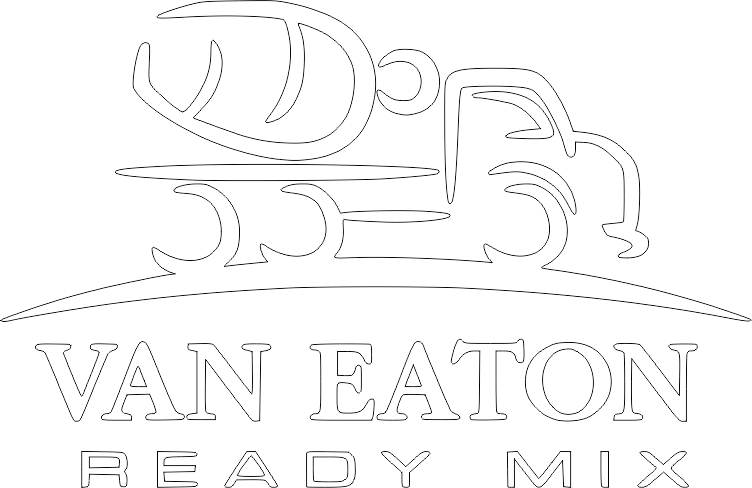
I'm not sure what your setup is, but if you're looking for something cheap (free), and easy for kids to learn to do quick traces like this, Inkscape, and the Inkscape training videos that ArcLight CNC has on their website: https://arclightcnc.com/inkscape-tutorials/, are the way to go. I've had students who want to do something similar. I have them go watch ArcLight's tutorial videos, and they're off and running in no time with little help from me. Plus, since Inkscape is free, they can download and work on stuff outside of school, which I've had several do. Plus, there's a number of folks on here who use Inkscape who can help with any challenges that come up.
Tim
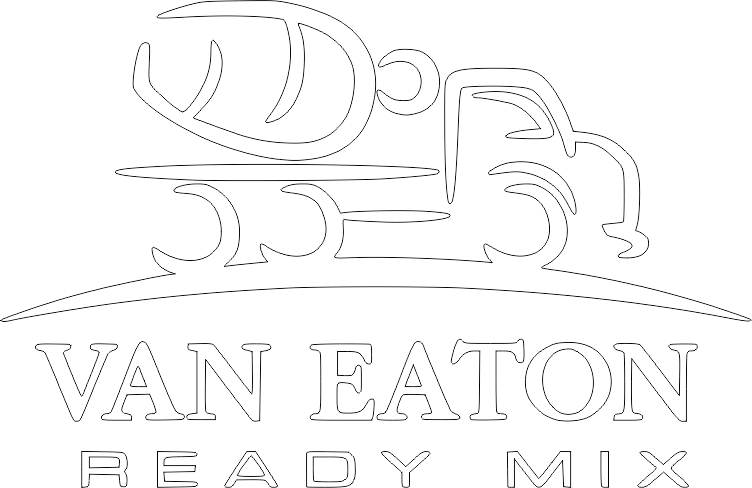
You currently do not have access to download this file.
To gain download access for DXF, SVG & other files Click Here
Tim Eggleston
Banks High School
Banks, OR
Arc Pro 4800
PowerMax 45XP
Mach 3, SheetCam
Inkscape, Rhino 3D
Banks High School
Banks, OR
Arc Pro 4800
PowerMax 45XP
Mach 3, SheetCam
Inkscape, Rhino 3D
-
jgolliver
- 1/2 Star Member

- Posts: 3
- Joined: Tue Sep 27, 2016 1:18 pm
Re: Need help converting to DXF
I will defiantly check inkscape out. I haven't had to convert anything like this before so it would be nice to be able to convert on my own when we need to. Thank you very much for your help!
Jon Golliver
Jon Golliver
-
jgolliver
- 1/2 Star Member

- Posts: 3
- Joined: Tue Sep 27, 2016 1:18 pm
Re: Need help converting to DXF
Just proof read that after I sent it. I meant definitely check it out not defiantly! lol Thanks again
- acourtjester
- 6 Star Elite Contributing Member

- Posts: 7793
- Joined: Sat Jun 02, 2012 6:04 pm
- Location: Pensacola, Fla
Re: Need help converting to DXF
Jon Inkscape is great but there are things that help, one is to prepare the image you are tracing. Many things have been posted here and this is something that will help do that. This is a video posted by rdj357 some time back that helped me do more with Inkscape.
https://www.youtube.com/watch?v=xEzVGRx ... e=youtu.be
Another thing is to open many pages of Inkscape and do some clean up work on one page and copy it to another. Each apge is accessed by the icons on the task bar at the bottom of the screen, you can jump from one page to another easily. You can break an image apart and copy parts to a page used to reassemble the parts of the image to you liking. If you change the color of the parts this creates another layer that you can use in SheetCam for separate cutting operations. When you use the color for a new layer and add more to that layer copy and paste the color info so it is the exact same for all parts in that layer. If not you will end up with many new layers.
https://www.youtube.com/watch?v=xEzVGRx ... e=youtu.be
Another thing is to open many pages of Inkscape and do some clean up work on one page and copy it to another. Each apge is accessed by the icons on the task bar at the bottom of the screen, you can jump from one page to another easily. You can break an image apart and copy parts to a page used to reassemble the parts of the image to you liking. If you change the color of the parts this creates another layer that you can use in SheetCam for separate cutting operations. When you use the color for a new layer and add more to that layer copy and paste the color info so it is the exact same for all parts in that layer. If not you will end up with many new layers.
You currently do not have access to download this file.
To gain download access for DXF, SVG & other files Click Here
DIY 4X4 Plasma/Router Table
Hypertherm PM65 Machine Torch
Drag Knife and Scribe
Miller Mig welder
13" metal lathe
Small Mill
Everlast PowerTig 255 EXT
Hypertherm PM65 Machine Torch
Drag Knife and Scribe
Miller Mig welder
13" metal lathe
Small Mill
Everlast PowerTig 255 EXT