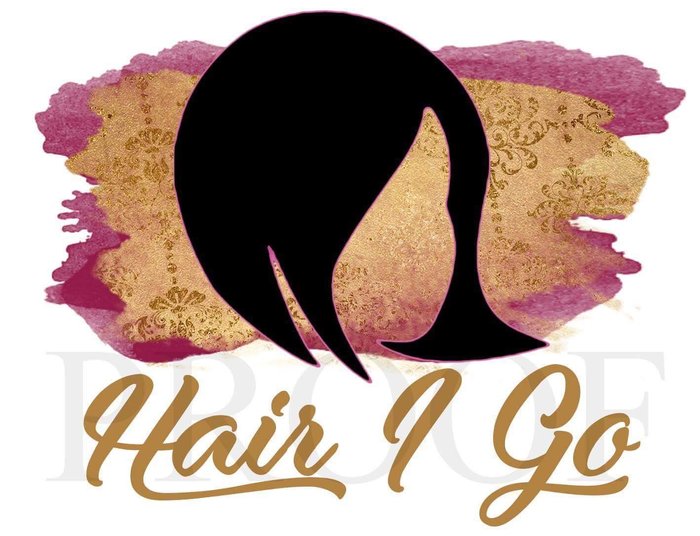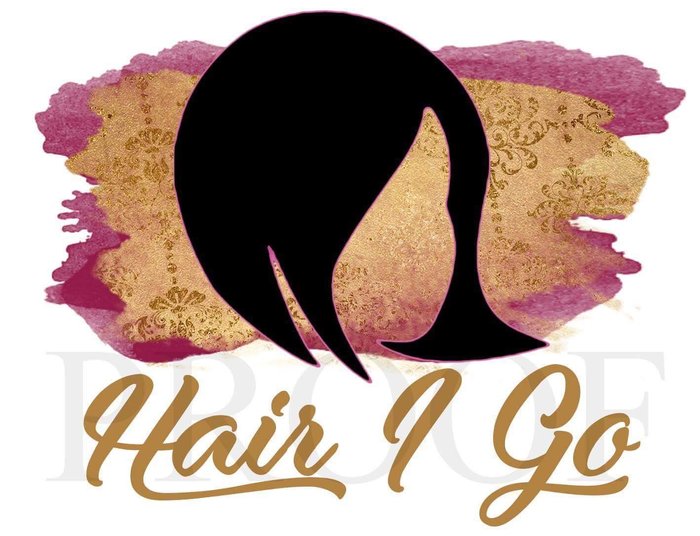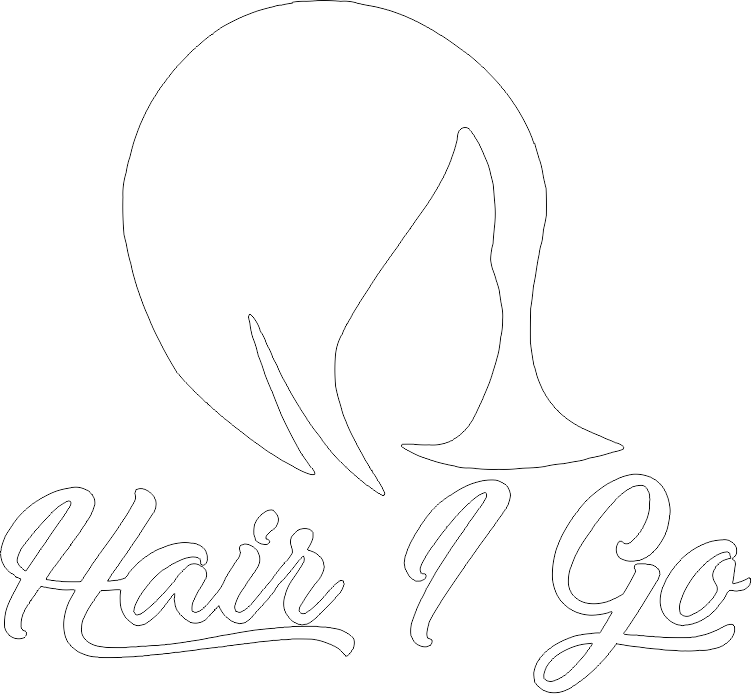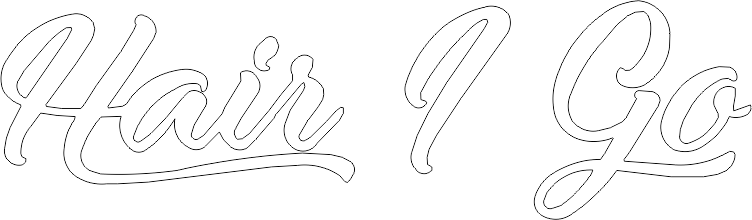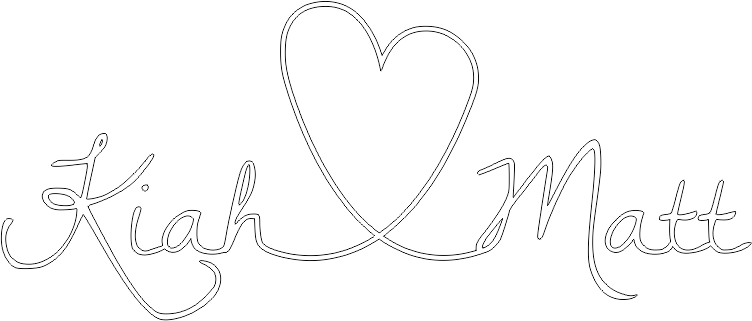Trying to help OP........and myself too.
Re: Kiah_Matt text.
My sequence:
1.) Open .pdf in Adobe Acrobat and take snapshot of Kiah_Matt portion of .pdf (probably unnecessary step?)
2.) Open Inkscape and Cntrl+V paste snapshot into Inkscape.
3.) Path....Trace bitmap
4.) Rt. click delete image.
At this point everything seems ok (see attached .svg)
If I export to .dxf from Inkscape and import the .dxf back into Inkscape to check the file, it comes in very small and the stroke is approx. 4.0
So, I imagine I am missing a units setting somewhere and not understanding why the stroke is so heavy.
(attached inscape file set to inches....is there a global/default setting for units?)
Thanks,
Charlie
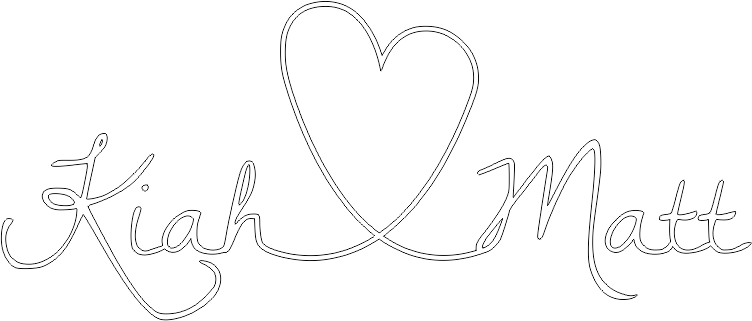
Kiah_Matt.svg
Kiah_Matt.svg