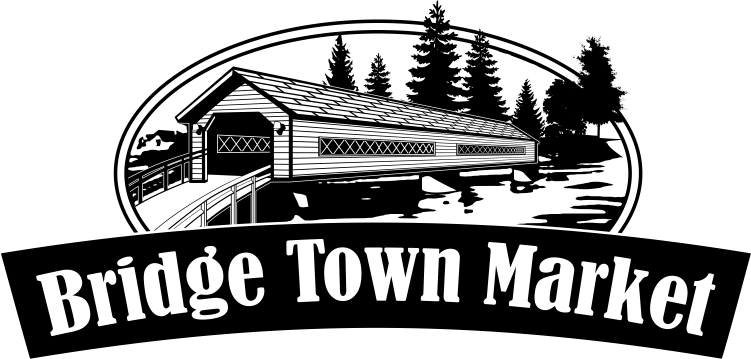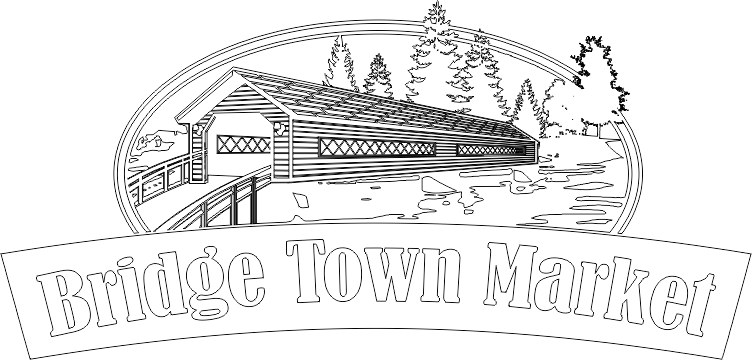Kyle,
Here's the dxf for you. It seems that was what you were after to begin with, not a cut ready file. Now, as you stated above, you are going to lose some detail, and have a lot of fixing to do, but this should get you off to a great start. I closed all the paths I was willing to mess with and reduced the node count down from something like 585,000 to a more reasonable 146,000 and some change. Not unusual for a file this detailed to have lots of nodes, but as it was it was all broken lines and, well, each line has a node at each end. Times about a gazillion.
Rick is right, this is not a quick project, but I encourage you to give it a shot. Lots of tweaking to be done, but you will learn a lot, and the more of this you do, the faster you get. Check all the dropouts, check them again, post it on here and ask for someone else to check it, and then, check it again yourself. Don't be surprised if you end up cutting it twice, once when you think it's right, then again after you fix all the parts you missed the first time around.
As far as inkscape goes, you can open a vector file, and export it as another format, such as a dxf and no need to attempt to trace anything. Then open it in another cad program of your choosing, or use Inkscape to clean it up. Lots of youtube videos out there on inkscape and how to use it. I don't much, so I'm not a great resource for it, but I know it will open .ai and .svg files, and re-export in a format of your choosing.
Don't let it intimidate you, just remember, every pizza is a personal pizza if you try hard and believe in yourself. Or, as my son is fond of saying, do this just like you would eat an elephant. One bite at a time.
Let me know if you get stuck or want someone to give it a quick once over when you get it done.
Shane
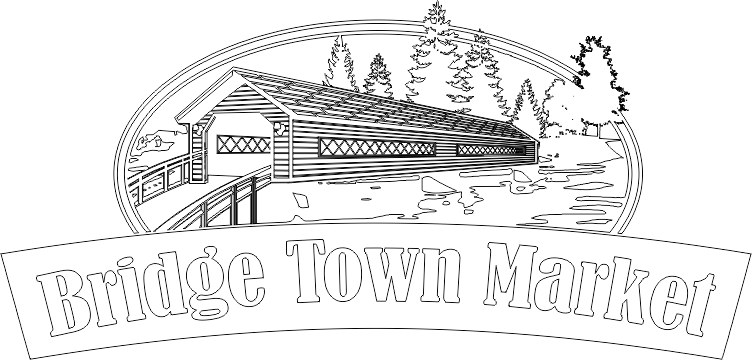
Bridge Town Market dxf.dxf