I've got a .dxf file of a old mustang that I'd like to burn out, but I'm not sure how/what to remove to make it so that the whole image doesn't fall out of the sheet. I'd like to make it so that the image stays and the little cut-outs actually cut-out instead of the opposite. Sorry if I'm confusing.
Let me know if you can help, or give me tips as to what lines to keep/delete. Thanks a bunch!
Question about cleaning up a .dxf file for cutting
-
Hot Stuff
- 1/2 Star Member

- Posts: 2
- Joined: Tue Apr 19, 2011 5:58 pm
Question about cleaning up a .dxf file for cutting
You currently do not have access to download this file.
To gain download access for DXF, SVG & other files Click Here
- Dennis
- 3 Star Member

- Posts: 327
- Joined: Wed Feb 17, 2010 12:41 am
- Location: BC , Canada
Re: Question about cleaning up a .dxf file for cutting
That file is not really plasma friendly...It would need a little work .. More of a vinyl cutter type of a file.. 
- jmsrbrt
- 3 Star Member

- Posts: 385
- Joined: Mon Dec 08, 2008 5:24 pm
- Location: San Marcos, TX
- Contact:
Re: Question about cleaning up a .dxf file for cutting
The simple answer here is to take out any nodes from a circle, and make it into a curve. And looking at your drawing, you have a lot of nodes to remove. It's going to be very time consuming.Hot Stuff wrote:I've got a .dxf file of a old mustang that I'd like to burn out, but I'm not sure how/what to remove to make it so that the whole image doesn't fall out of the sheet. I'd like to make it so that the image stays and the little cut-outs actually cut-out instead of the opposite. Sorry if I'm confusing.
Let me know if you can help, or give me tips as to what lines to keep/delete. Thanks a bunch!
Torchmate 2 with ATHC & Water table
Corel 12, Turbo Cad
TD Cutmaster 51
San Marcos, Texas
Corel 12, Turbo Cad
TD Cutmaster 51
San Marcos, Texas
-
mdwalker
- 3.5 Star Elite Contributing Member

- Posts: 522
- Joined: Fri Nov 14, 2008 10:20 am
Re: Question about cleaning up a .dxf file for cutting
One thing you can do is convert your file to a .jpg file & open it in a photo editor program like adobe photoshop or even microsoft paint would probably work. I use photoshop elements. Anyway open up the .jpg image & use the "fill" tool. It looks like a paint can. Click on a part of the image that you want to be solid metal & fill it with whatever color you want. I use black. Everything that changes to black will be what will cut out as a solid piece. This will let you see the areas that you will have to edit to make it cut the way you want it. I converted the file to .jpg for you. The second file, 12_DXF_002.jpg, I clicked to fill the rear quarter panel. Everything colored black is what is connected. I hope this makes sense, give it a try and see if it helps.Hot Stuff wrote:I've got a .dxf file of a old mustang that I'd like to burn out, but I'm not sure how/what to remove to make it so that the whole image doesn't fall out of the sheet. I'd like to make it so that the image stays and the little cut-outs actually cut-out instead of the opposite. Sorry if I'm confusing.
Let me know if you can help, or give me tips as to what lines to keep/delete. Thanks a bunch!
Danny
You currently do not have access to download this file.
To gain download access for DXF, SVG & other files Click Here
-
mdwalker
- 3.5 Star Elite Contributing Member

- Posts: 522
- Joined: Fri Nov 14, 2008 10:20 am
Re: Question about cleaning up a .dxf file for cutting
sorry admin, forgot to resize the images 
-
SignTorch Vector Art
- 4 Star Member

- Posts: 883
- Joined: Fri Dec 03, 2010 7:57 pm
- Location: SE TX
Re: Question about cleaning up a .dxf file for cutting
nice picture... I just drew over it with nice thick lines
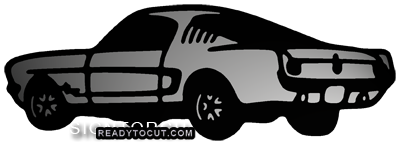
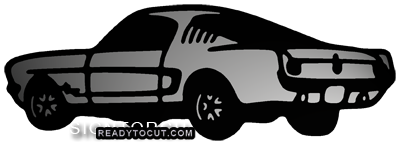
Last edited by SignTorch Vector Art on Wed Mar 19, 2014 4:01 pm, edited 1 time in total.
-
aicomp
- 2.5 Star Elite Contributing Member

- Posts: 233
- Joined: Wed Feb 02, 2011 5:15 pm
- Location: Santa Anna Texas
- Contact:
Re: Question about cleaning up a .dxf file for cutting
I agree with the idea of software that will show fill. My Torchmate Cad has this feature. I have to use it all the time when working with BMP files , tracing, and adding elements to a design.
Mike
Mike
http://www.PenningtonFab.com
Torchmate 3 with Accumove 3
Hypertherm 1250
Hypertherm 85
Hypertherm 380
Lincoln V205T Tig
Lincoln wirematic 250
Eastwood 175 with Spoolgun
Eastwood 135 Mig
Torchmate 3 with Accumove 3
Hypertherm 1250
Hypertherm 85
Hypertherm 380
Lincoln V205T Tig
Lincoln wirematic 250
Eastwood 175 with Spoolgun
Eastwood 135 Mig
- BrianMick
- 4 Star Elite Contributing Member

- Posts: 999
- Joined: Sun Dec 06, 2009 8:00 am
- Location: St. Cloud,Minnesota United States of America
- Contact:
Re: Question about cleaning up a .dxf file for cutting
The new design edge software from plasma cam also has this fill feature, I did the webinar this morning and It looked way better for designing
Brian
Brian
BrianMick
www.midwayiron.com
www.midwayiron.com
-
Hot Stuff
- 1/2 Star Member

- Posts: 2
- Joined: Tue Apr 19, 2011 5:58 pm
Re: Question about cleaning up a .dxf file for cutting
Thanks guys. This is kinda greek to me. I just started learning this plasma stuff. I don't have any software to be able to do much with it. Maybe I'll just look around for a different image to use. I'm doing this for my uncle. He's got a '68 Shelby GT350, '71 BOSS 351, and a '01 Cobra-R. I'd like to get him an image of the shelby mor so than the others.